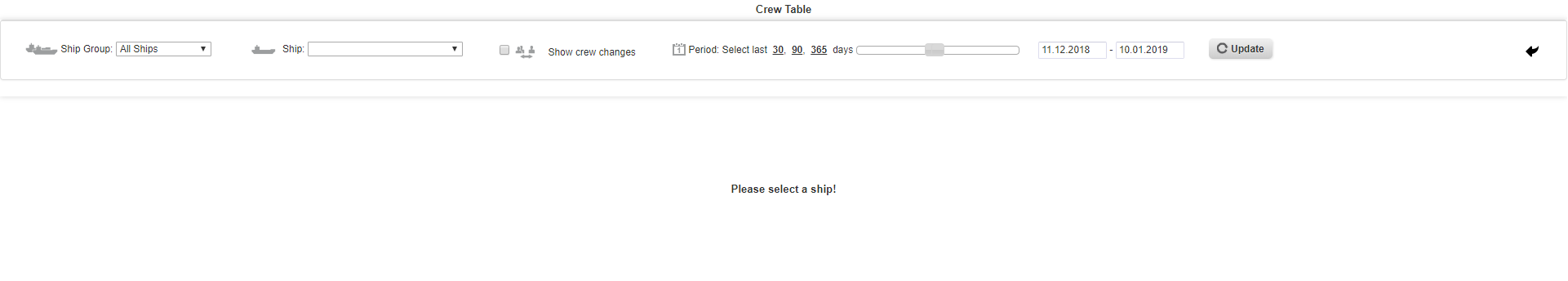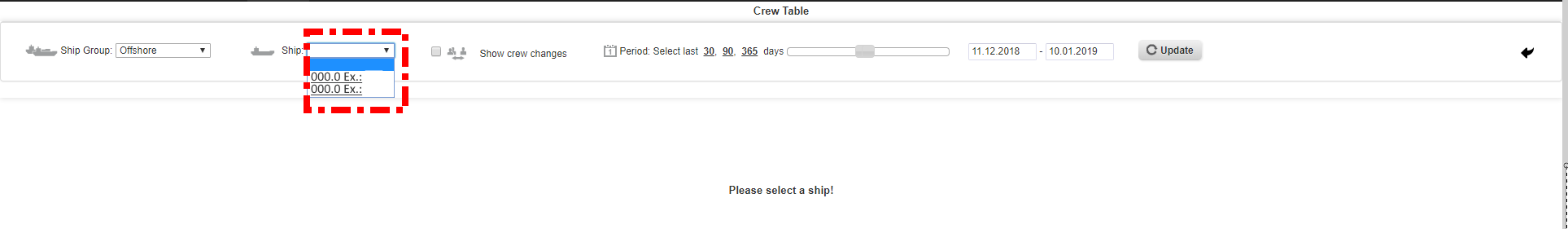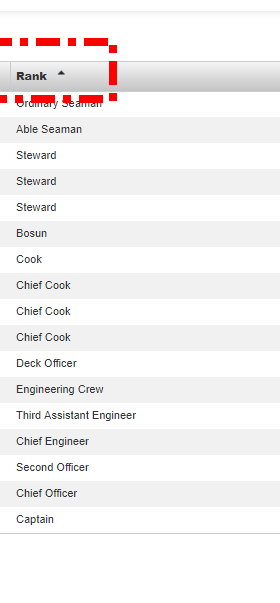Under the menu Crew, you can find the submenu Crew Table. Here you can choose a ship and get detailed information about every crew member.
This is what the landing page of the submenu Crew List looks like.
Results
1. To get the results about the crew you need to choose a ship. If you chose a certain ship group, you can narrow the ships down that can be chosen.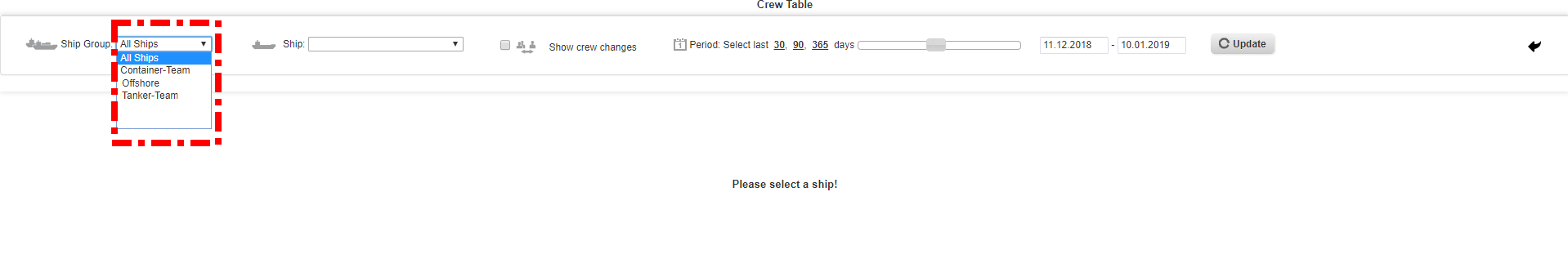
2. Now you can choose a ship.
3. After pressing the button “update” the crew members of the ship are shown.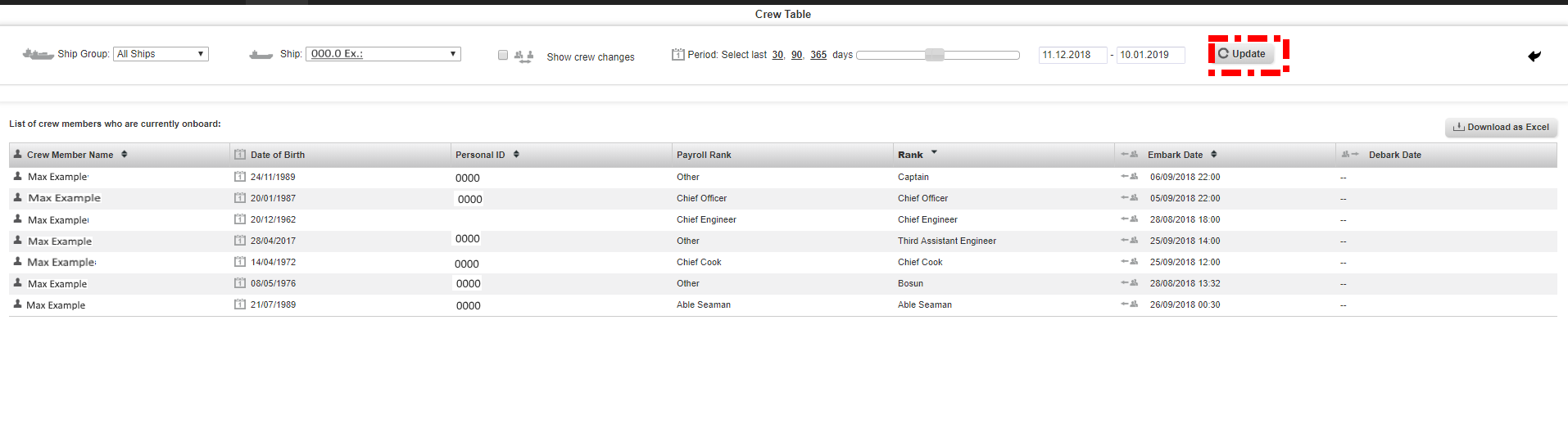
4. You can also activate the option “Show crew changes” and click on “update”. Now, you can see the changes in the members of the crew in the time period you have chosen.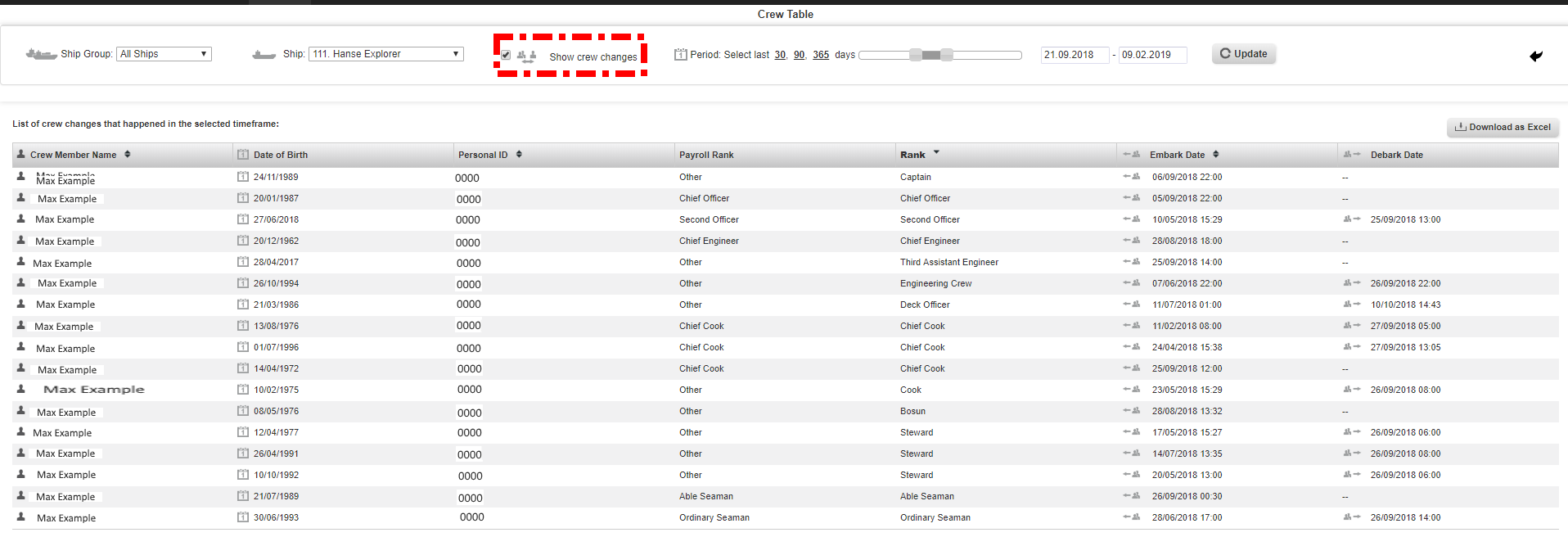
5. If you have the results you need, you can download an Excell list if needed.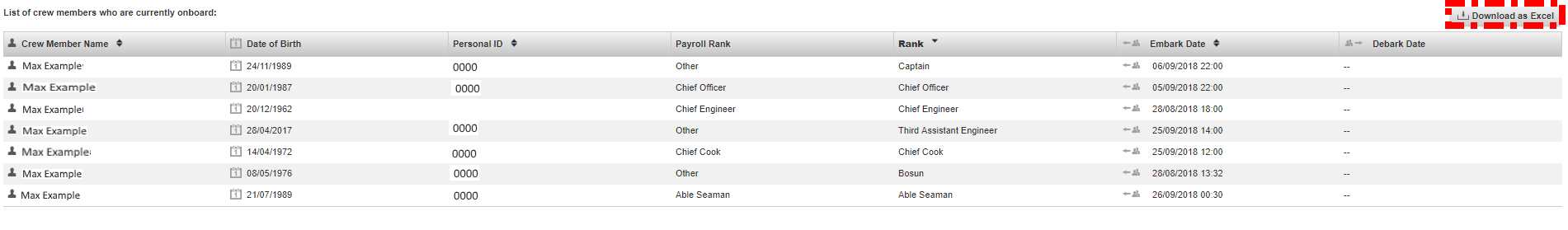
6. You can also change the order of your results. You only need to click on the arrows in the table. In this example, the crew is sorted by rank. You can also sort the results Crew Member Name, Personal ID, Rank and Embark Date.