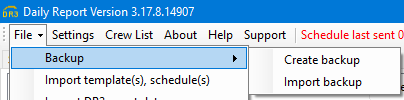The purpose of the backup is to create a copy of data that can be recovered in the event of a primary data failure. Primary data failures can be the result of hardware or software failure, data corruption, or a human-caused event, such as a malicious attack (virus or malware), or accidental deletion of data. Backup copies allow data to be restored from an earlier point in time to help you recover from an unplanned event.
Storing the backup of the data on a separate device is critical to protect against primary data loss or corruption. This additional device can be as simple as an external drive or USB stick, or something more substantial, such as a disk storage system, cloud storage container, or similar. The alternate device can be in the same location as the primary data or at a remote location.
For best results, backup copies are made on a consistent, regular basis to minimize the amount of data lost between backups. The more time passes between backup copies, the more potential for data loss when recovering from a backup. Retaining multiple copies of data provides the insurance and flexibility to restore to a point in time not affected by data corruption or malicious attacks.
You can export backups of your current configuration and import old configurations.
We strongly recommend creating backups:
- Regularly
- Before & After software upgrades/changes
- Before & After Template changes
We also recommend using an external drive/USB to backup. If you don't have any, you may also use another partition of the local drive(D, E, etc) as a backup place.
Backup Instructions:
Create Backup
1) Prepare your USB or backup folder for the backing up process
2) Open Daily Report
3) Click File>Backup>Create Backup and choose your backup file to load
4) Program will close itself after the backup. Now you can reopen DR3 and continue reporting.
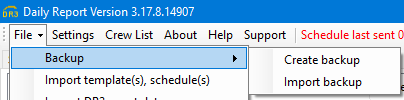
Import Backup
1) Prepare your USB or external drive if your backup is exported into a USB or external drive.
2) Open Daily Report
3) Click File>Backup>Import Backup and choose your backup file to load
4) Program will close itself after the backup. Now you can reopen DR3 and continue reporting.