Important: Before installing the update, please make a Backup and make sure that there is no pending ENOAD(Initial report sent). Backup information can be found here.
Once you have your .faz update file, please follow these steps:
1. Open Daily Report 3 and click File>Import software update (*.faz)
2. Select the .faz file and import it. Daily Report 3 will restart itself.
3. Please do not forget to create regular backups after upgrading as well.
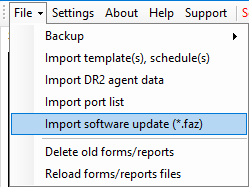
All download files can be downloaded from Fleettracker Admin>Downloads page. Relevant information for the download page can be found here.