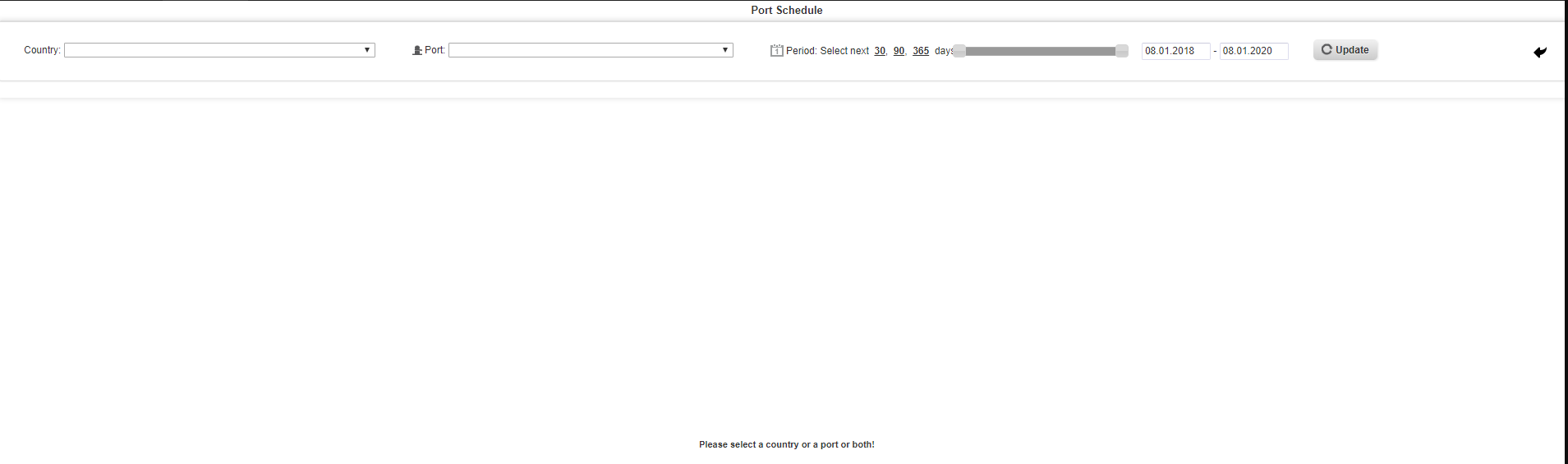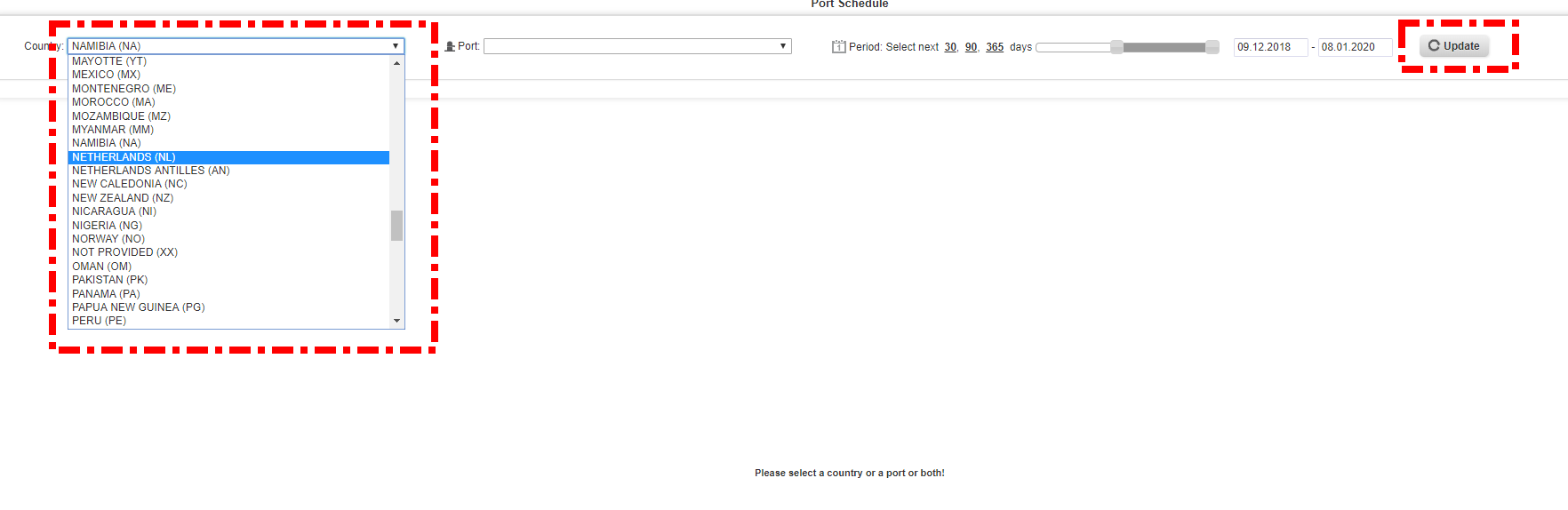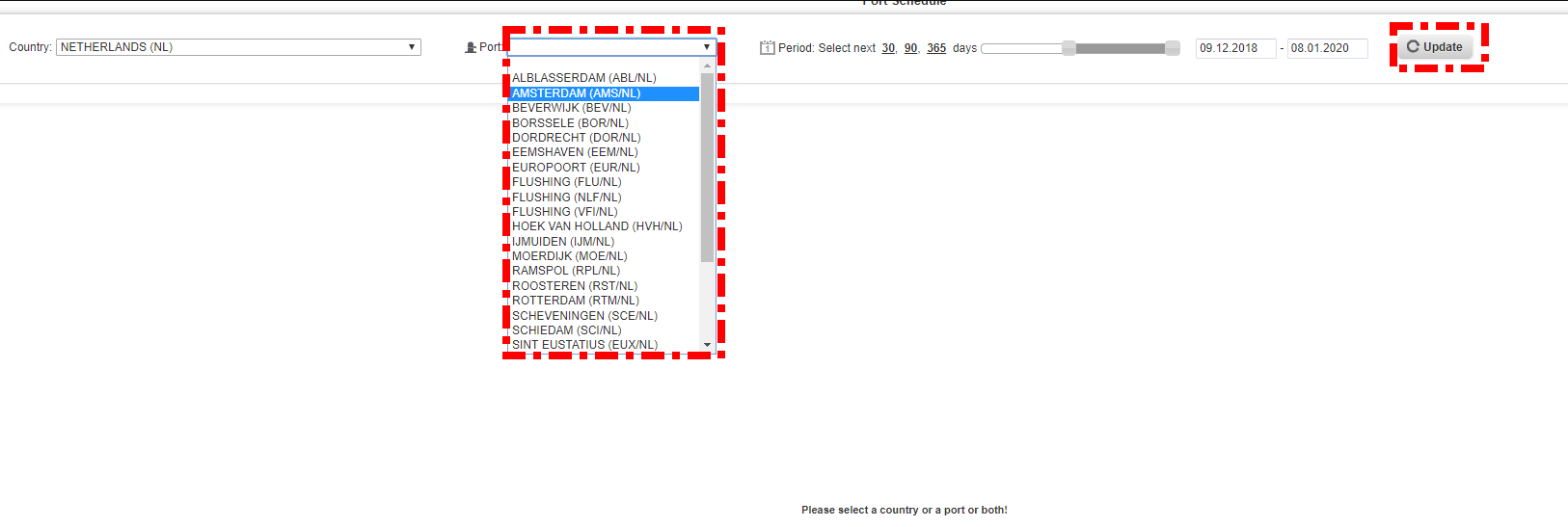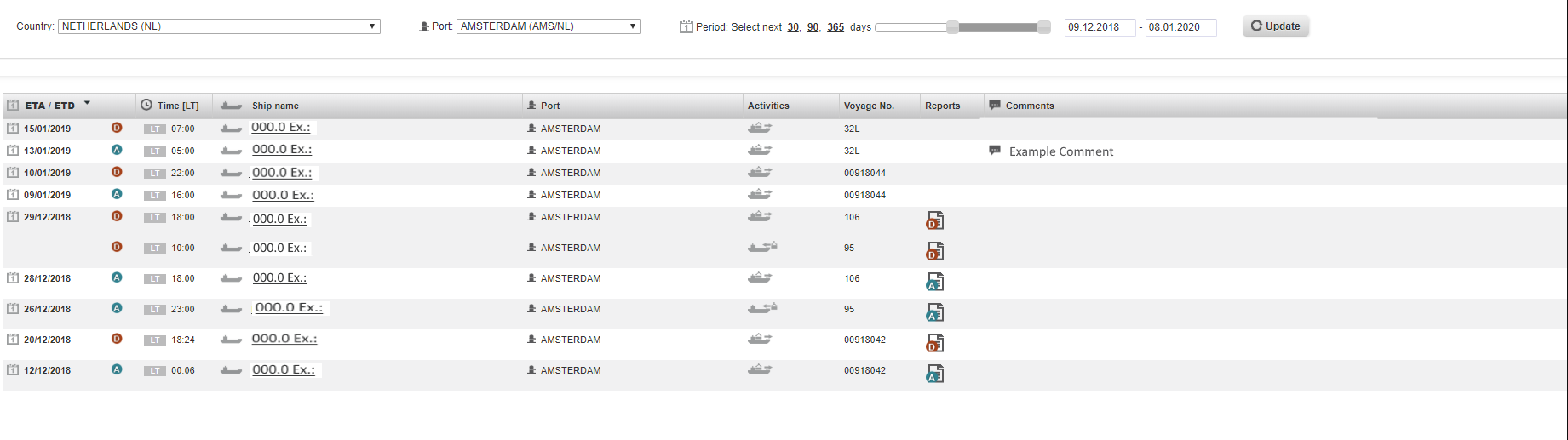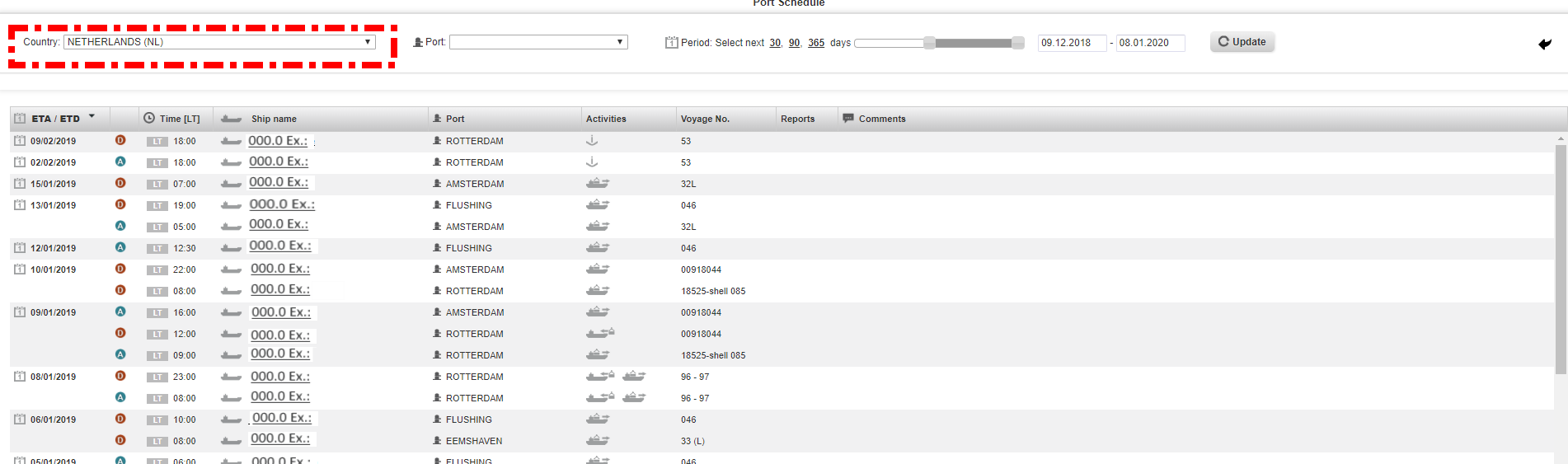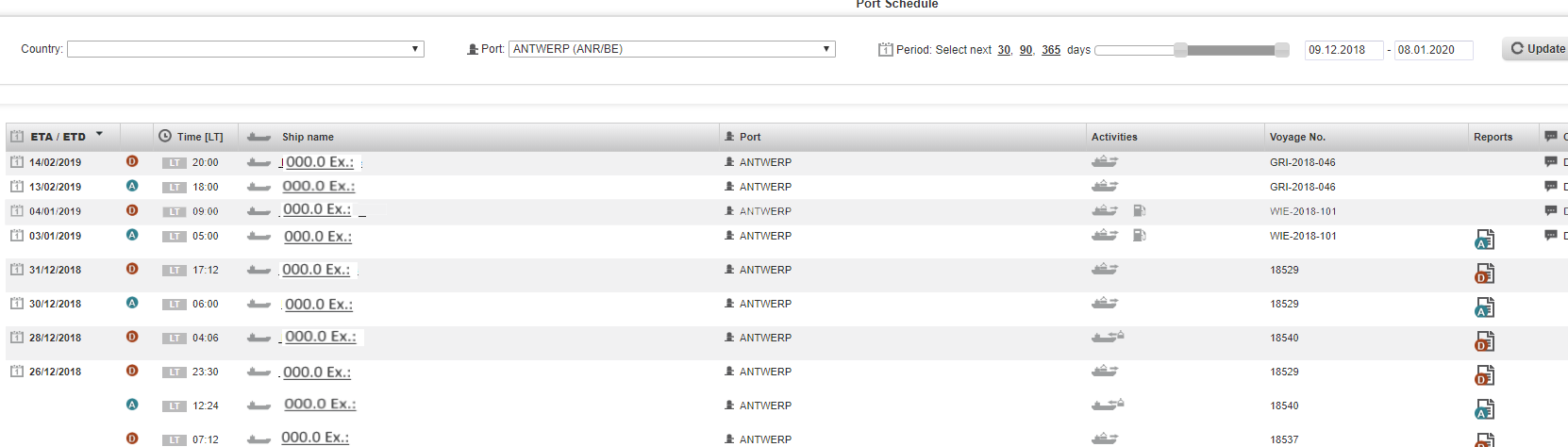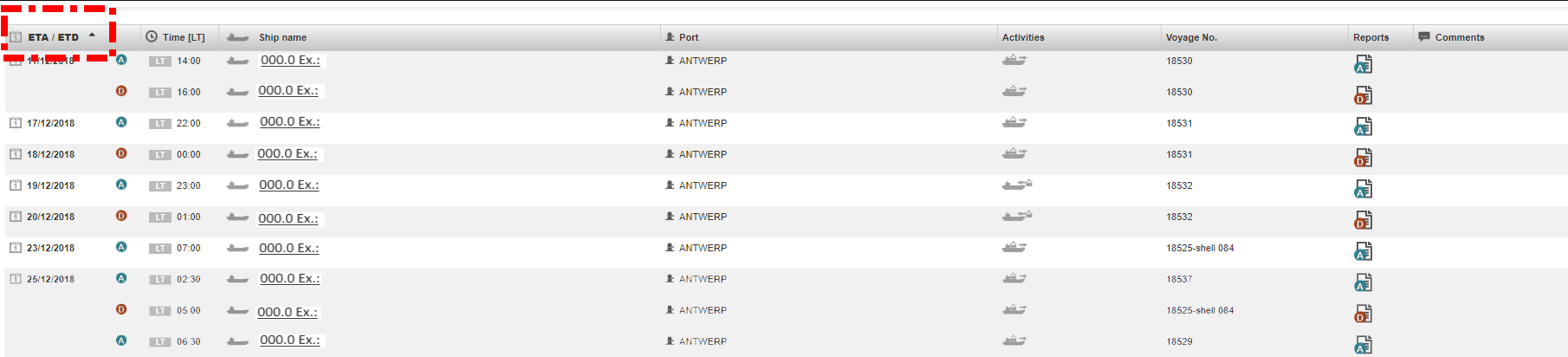At the port schedule, you can find information about all ports and the ship that are calling at the port.
This is the default view of the Port Schedule. You can search here for information regarding every port.
Search Options
There are different options to search for data on the Port Schedule.
By Country and Port
1. You can choose a certain country in which your port of interest is located.
2. Then, the column port shows all the ports that are located in that country. If you chose the port click on “update”.
Results
1. Now all the ships that call the port within a default timeframe are shown.
2. You can also search for all ships that called the ports in a certain country. Just chose the country and click on “update”.
3. You can also search for the port of your interest. Click on update and all ships that called the port are shown.
ETA/ETD
Another feature is the option to sort the list by ETA/ETD. If you click on the arrow, all the entries will be sorted by ETA beginning with to oldest entry.