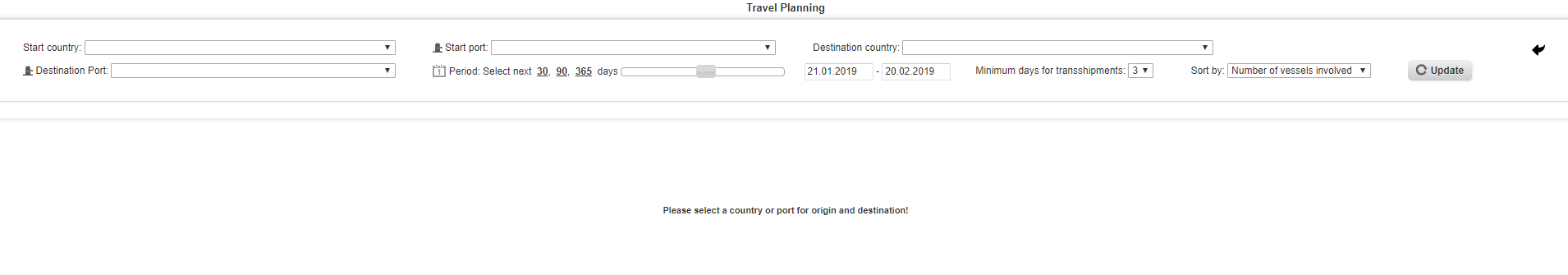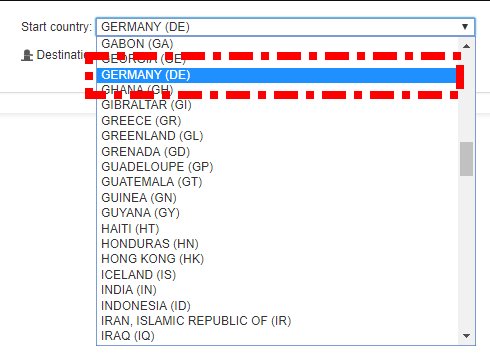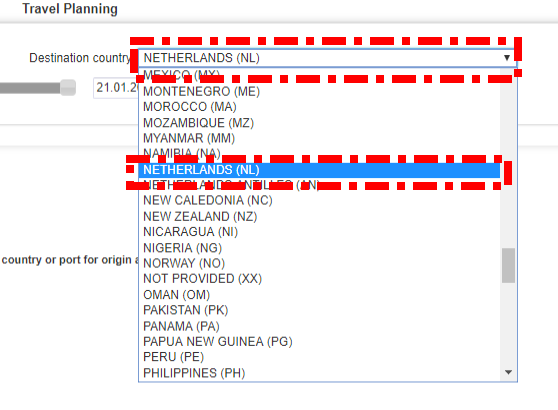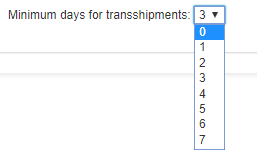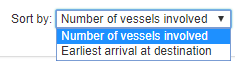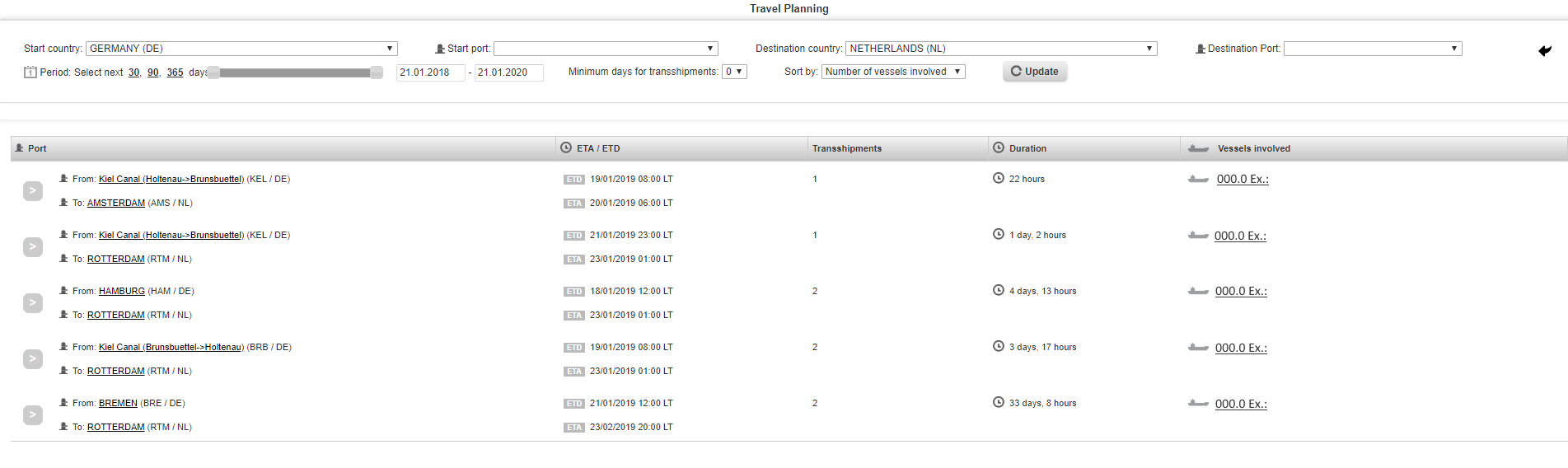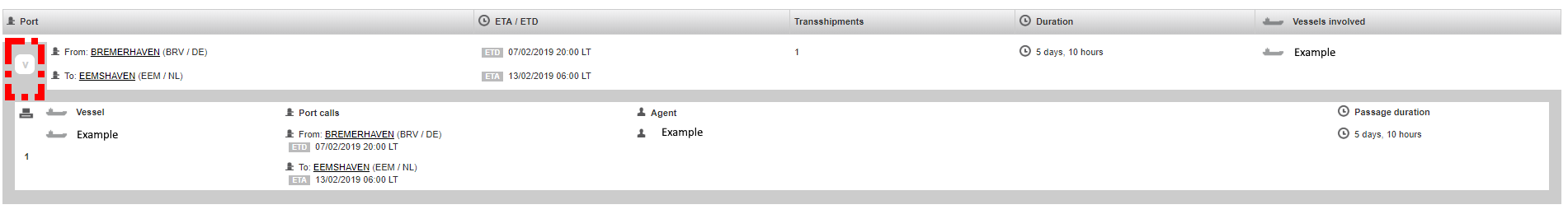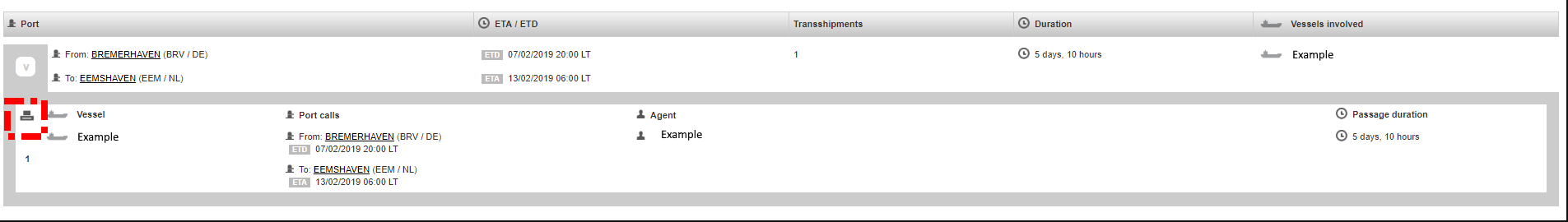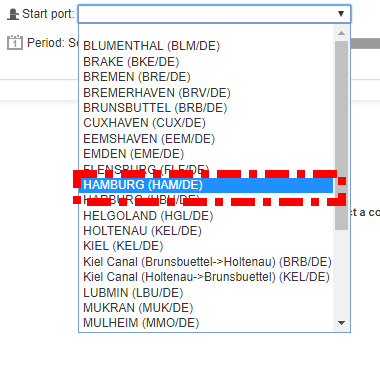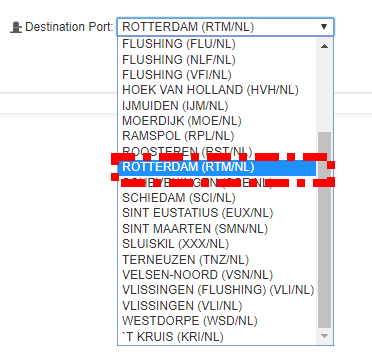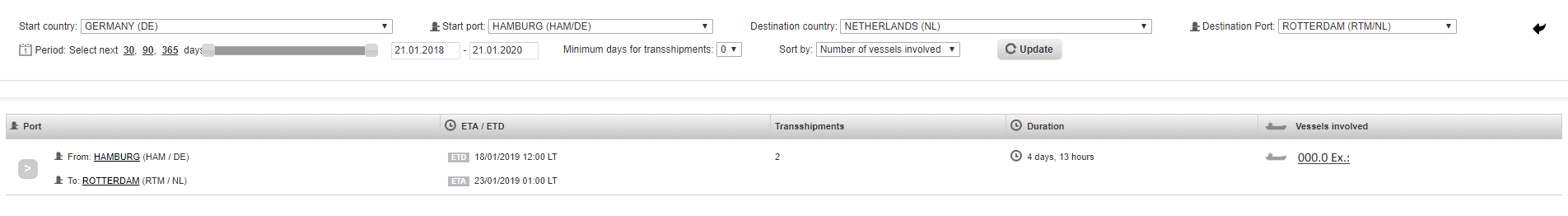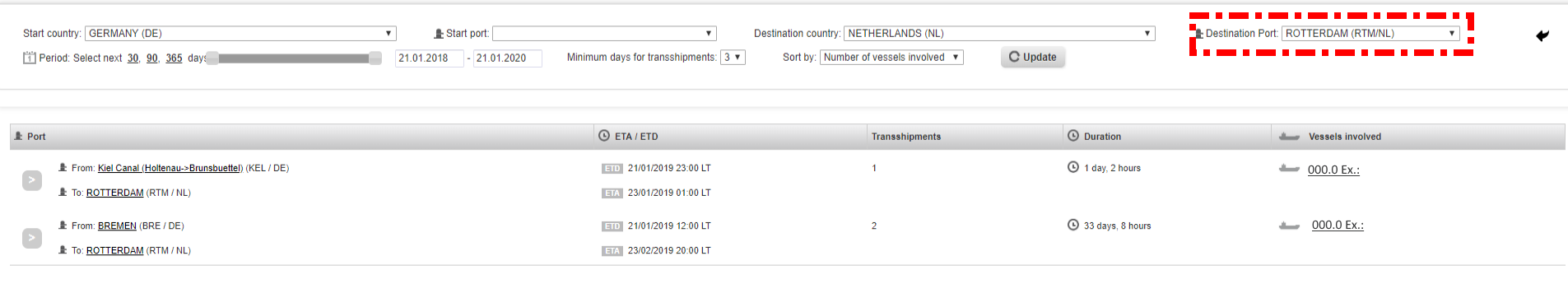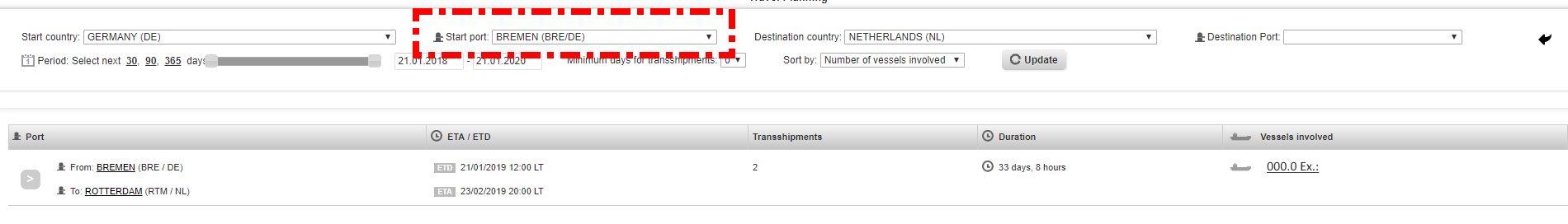The Travel Planning module allows you to plan transports of goods or people by means of your fleet. The module uses the schedules reported from aboard and calculates connections from A to B.
For example, you might have some spare parts that are located in Hongkong/China and have to be shipped to a port in Italy. You can pick the source and destination ports and countries and obtain a list of possible transportation opportunities.
Optionally, you can set the minimum days of transshipments, e.g. to ensure that the spare parts can make their way from one ship to the other.
Below is the default view of the Travel Planning function.
Routing
1. To get results you need to choose a starting country.
2. Afterwards, you choose a destination country.
3. You can change the days for transshipment if needed.
4. You can also change the sorting of the results.
5. After clicking on “update” you get a list of ships that are traveling your chosen route.
6. By clicking on the arrow you can get more details about the voyage.
7. Furthermore, you can print your results.
8. You can also specify your results more and can search for a specific starting port.
9. You can also specify the destination port.
10. If you now click on “update” you get more specific results.
11. You can also search for results if you only specified the destination port.
12. Furthermore, you can search for results if only your starting port was specified.