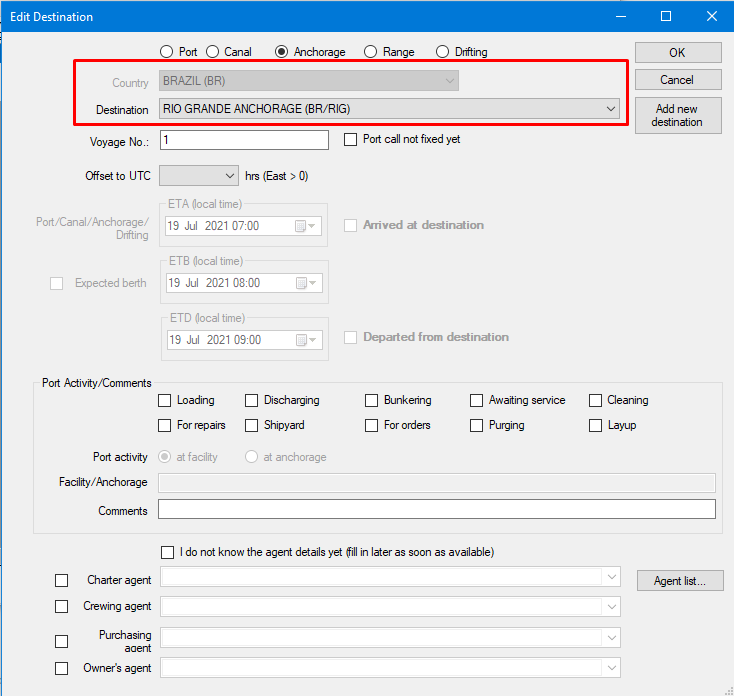When destination type is an anchorage, the following steps shall be used:
1) From the Schedule tab, please click Add.
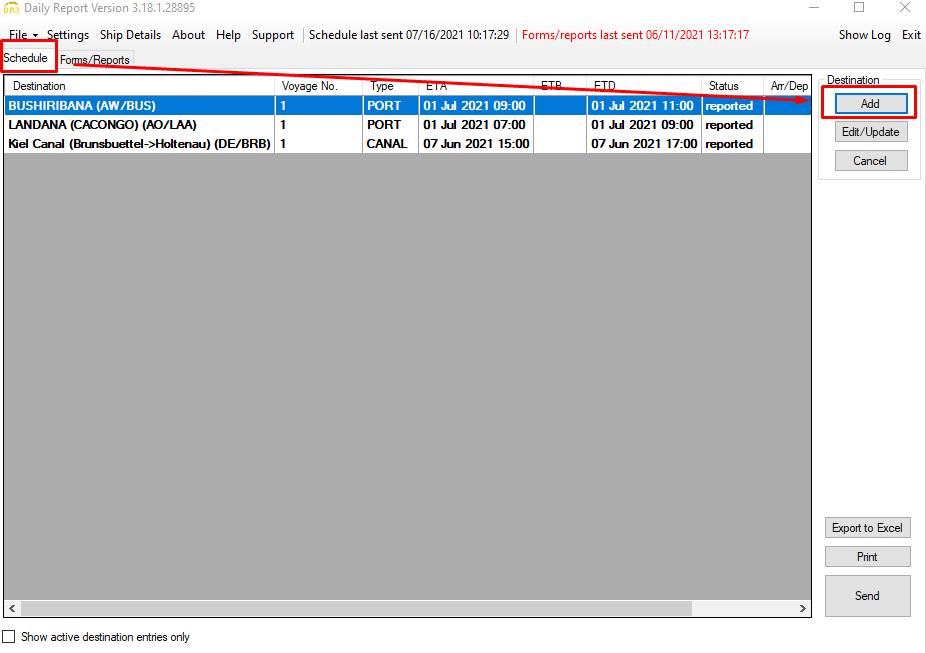
2) Select Anchorage and click Add new destination. A new window appears for the anchorage information. Please enter relevant information as per below and click Add.
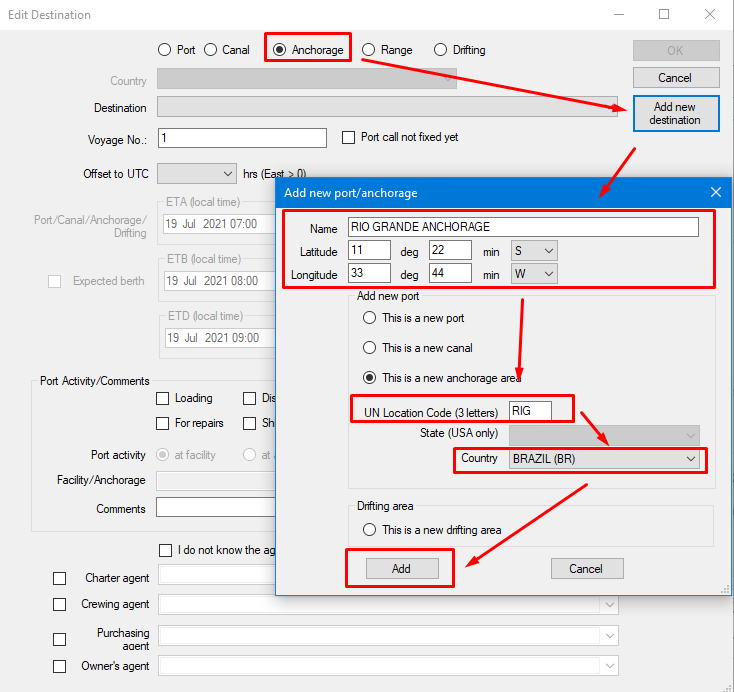
3) After adding the anchorage, your anchorage entry appears within the Destination drop-down menu. Please select your anchorage entry.
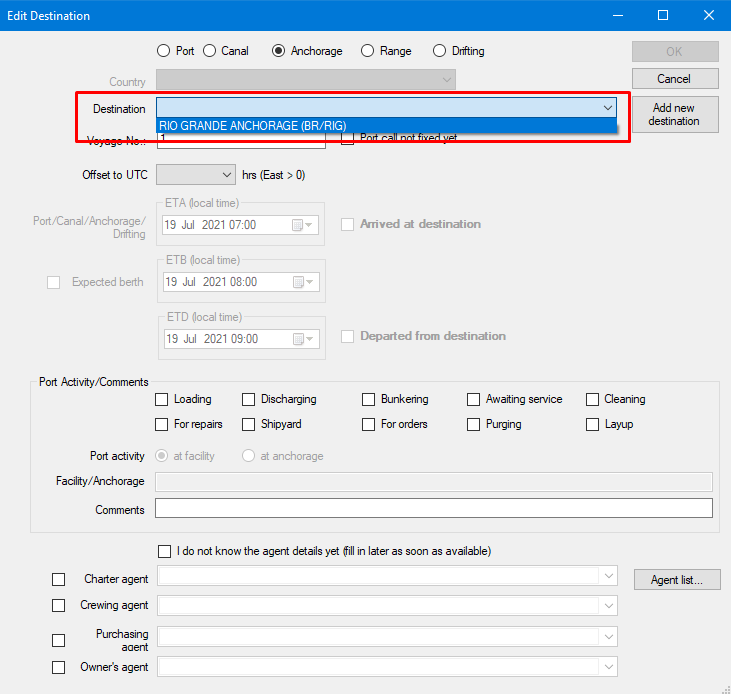
4) After selecting the destination, your schedule is ready to be filled and reported.