In the menu Position History, you can get an overview of all positions of a ship and more detailed information.
Below is the default view of Position History.
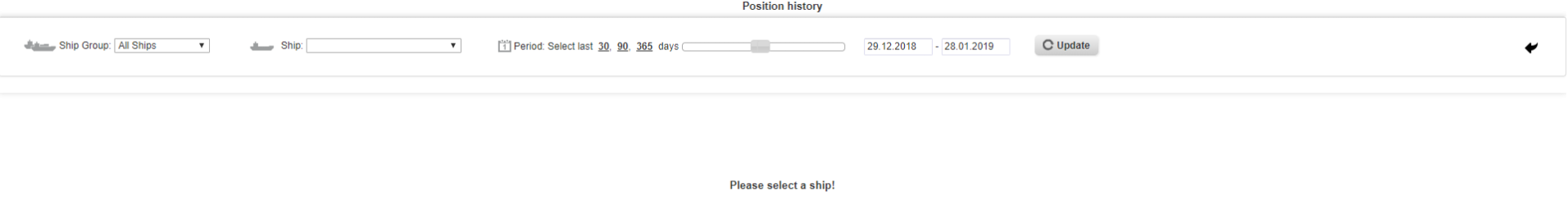
1. First, you need to choose a ship.
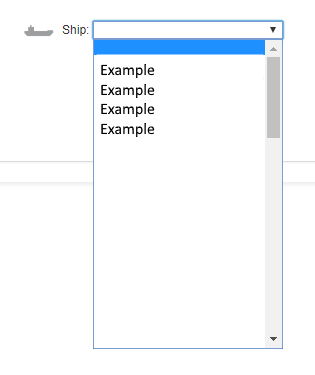
2. After clicking on “update” you see this overview.
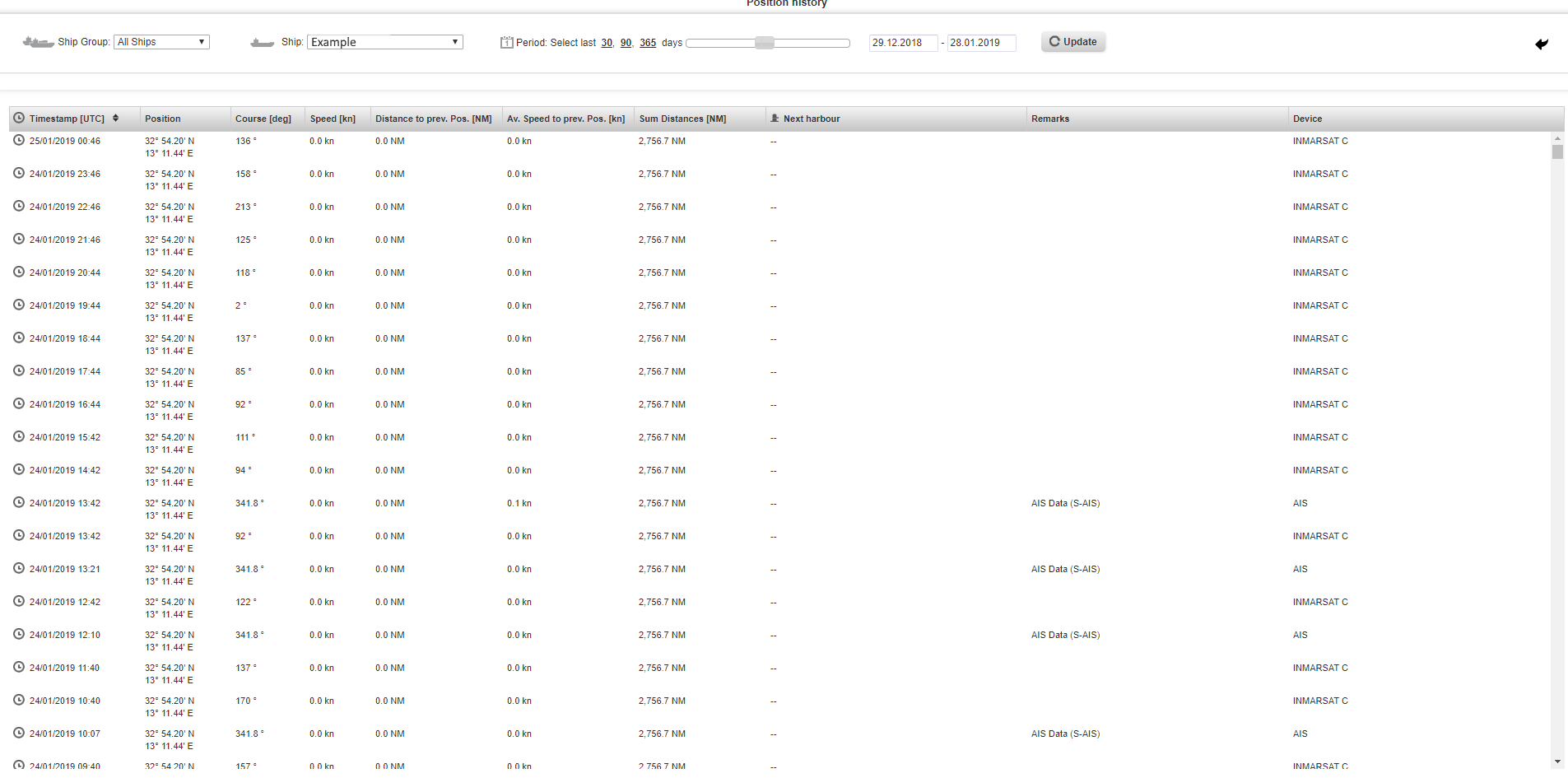
3. You can change the order of the positions by clicking on the small arrows.
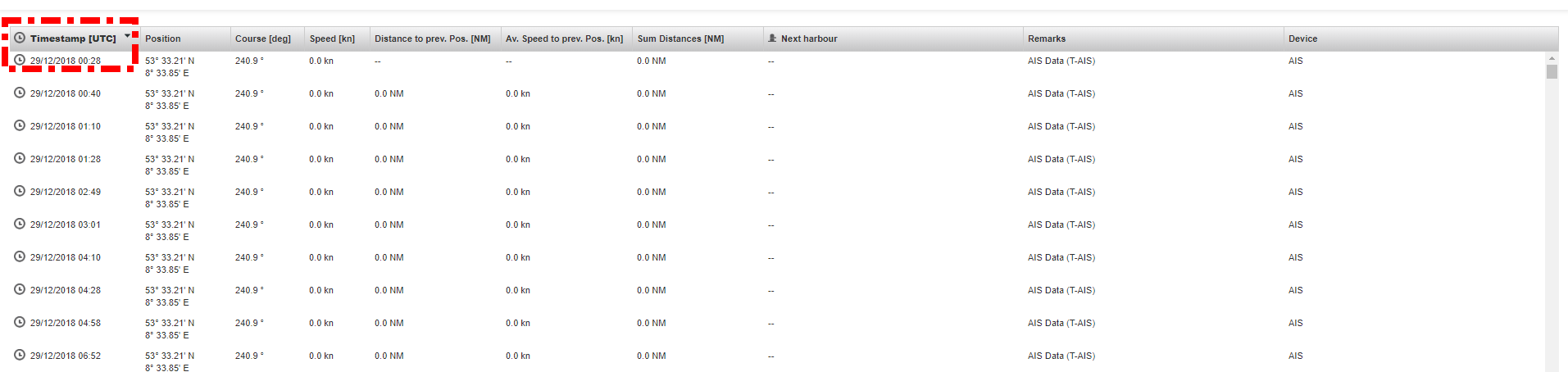
4. By clicking on the excel download button you get an excel form of the ship and the positions.
