Under Reporting Overview, you can choose a Report Type and get an overview of the status of the Report Type of all ships. If there are mistakes in the reports, the overview will mark them and you are able to correct the reports.
Below is the default view of the Menu Reporting Overview.
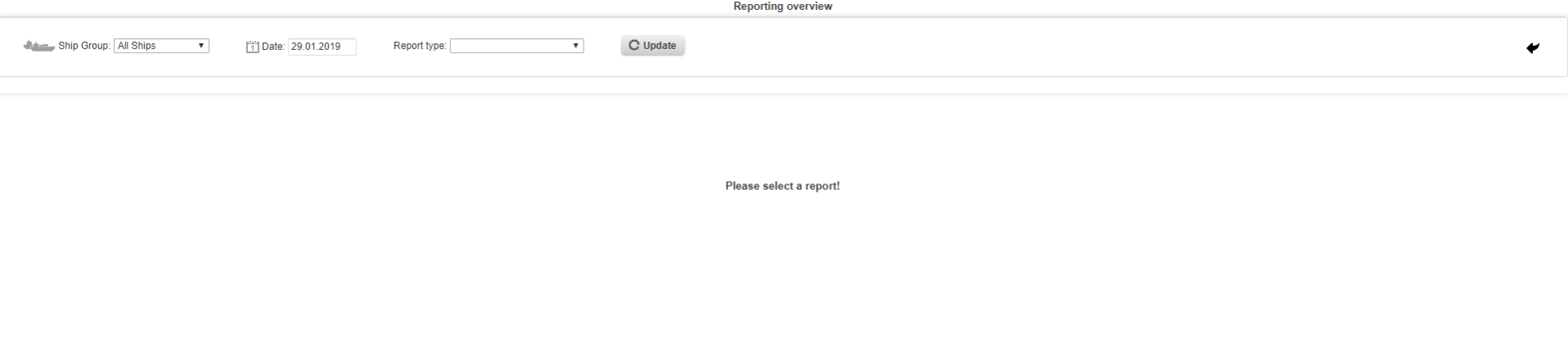
1. You have the option to filter by Ship Group to show certain ships of that group. Otherwise, all ships of your fleet will be shown.
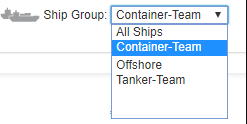
2. In the calendar, you can choose the day of the report type you want to see.
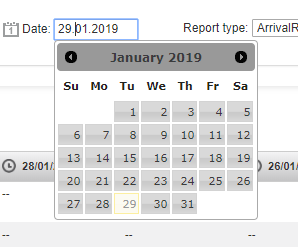
3. At the last option, you can choose the report type you want to view.
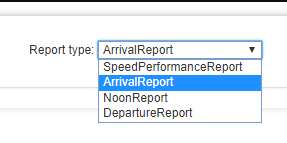
4. After clicking on “update” you will get this view.
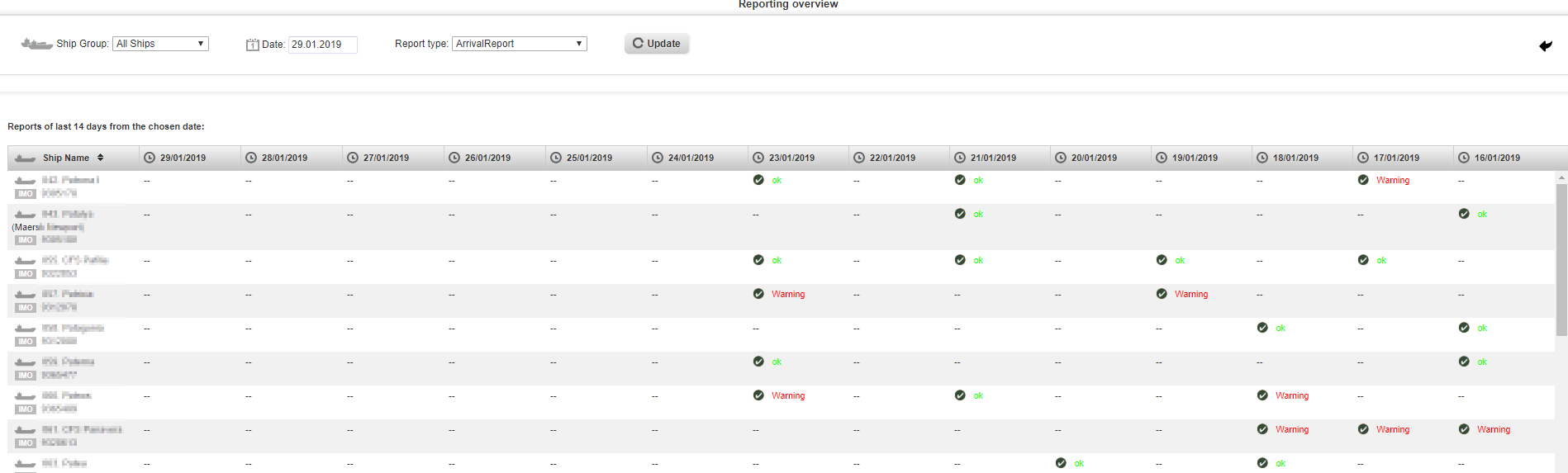
5. You can see which reports are not correct. By clicking on the tick you get to the report to change the data input.
