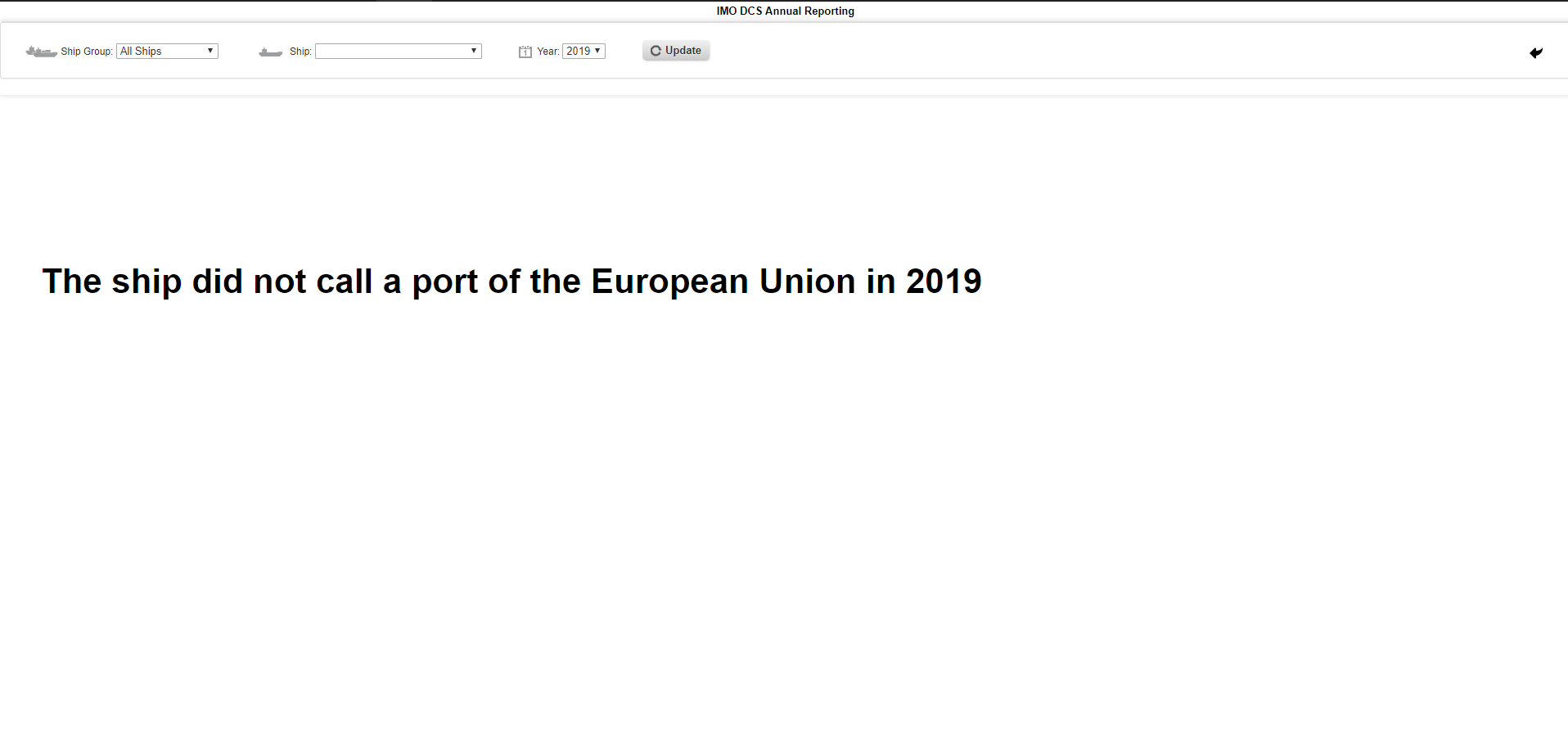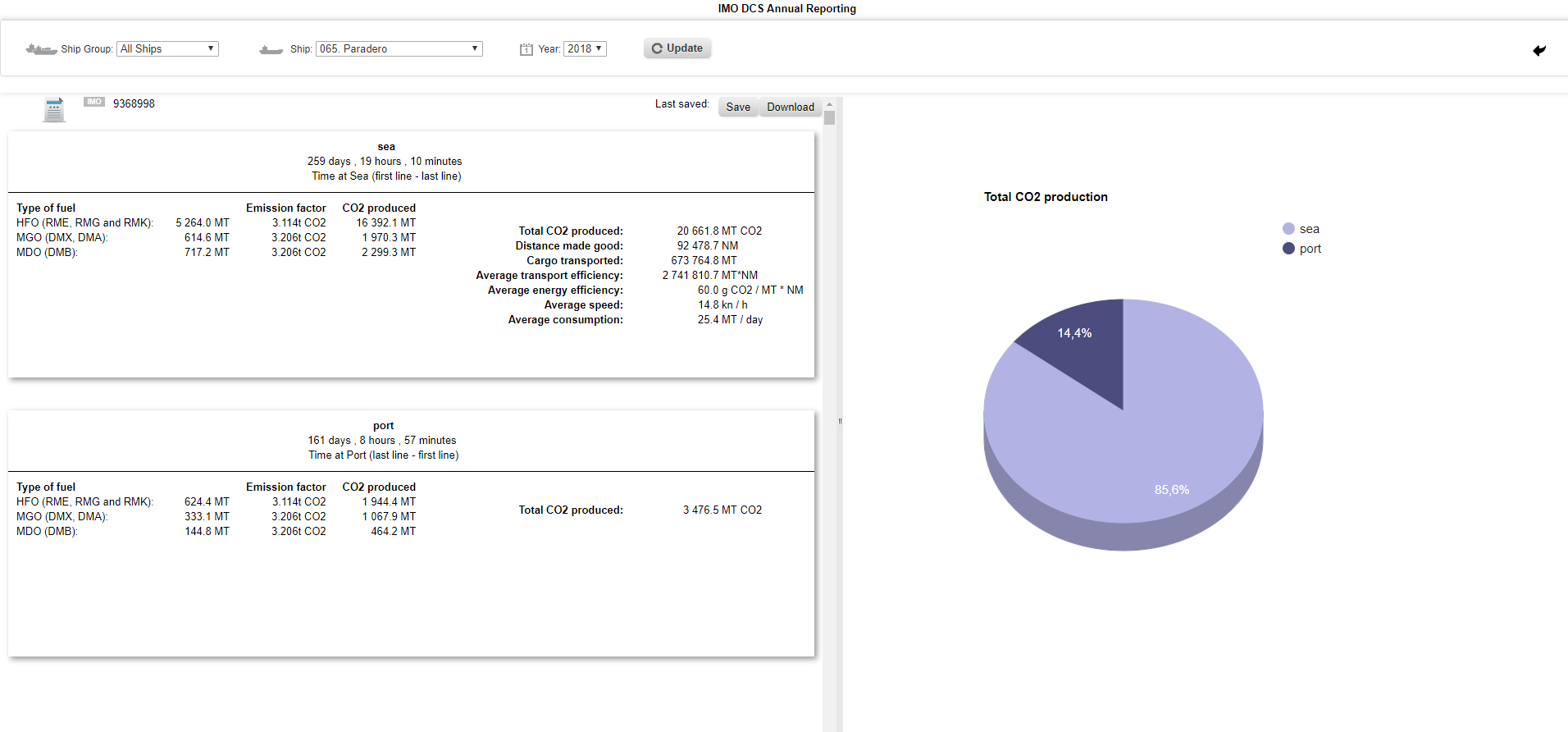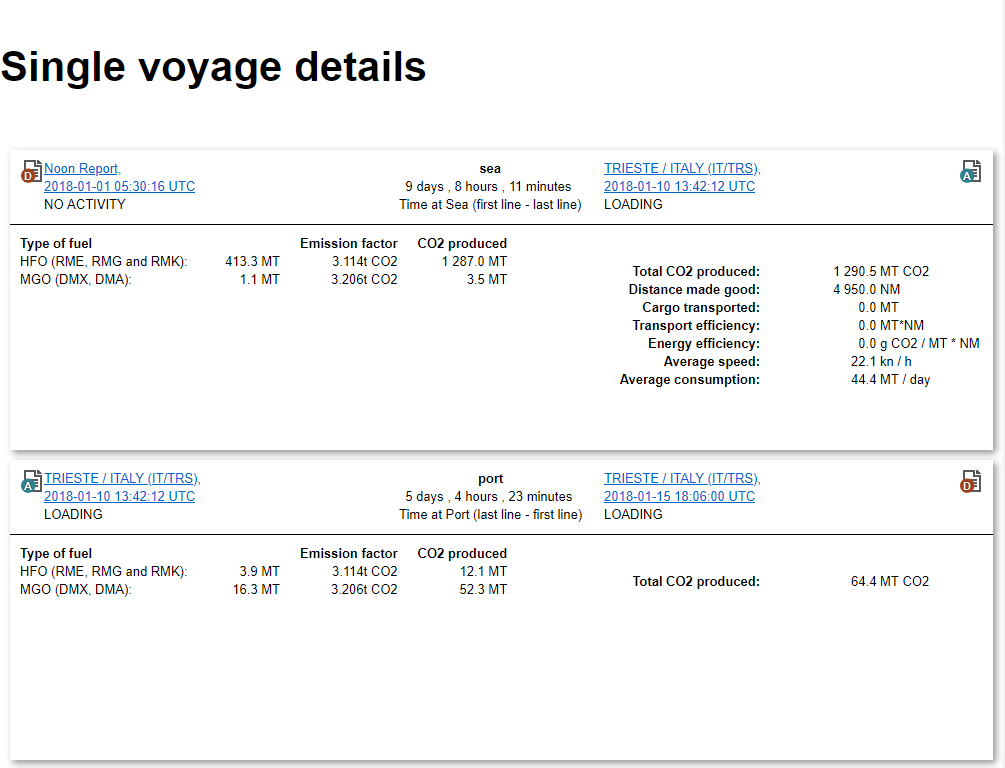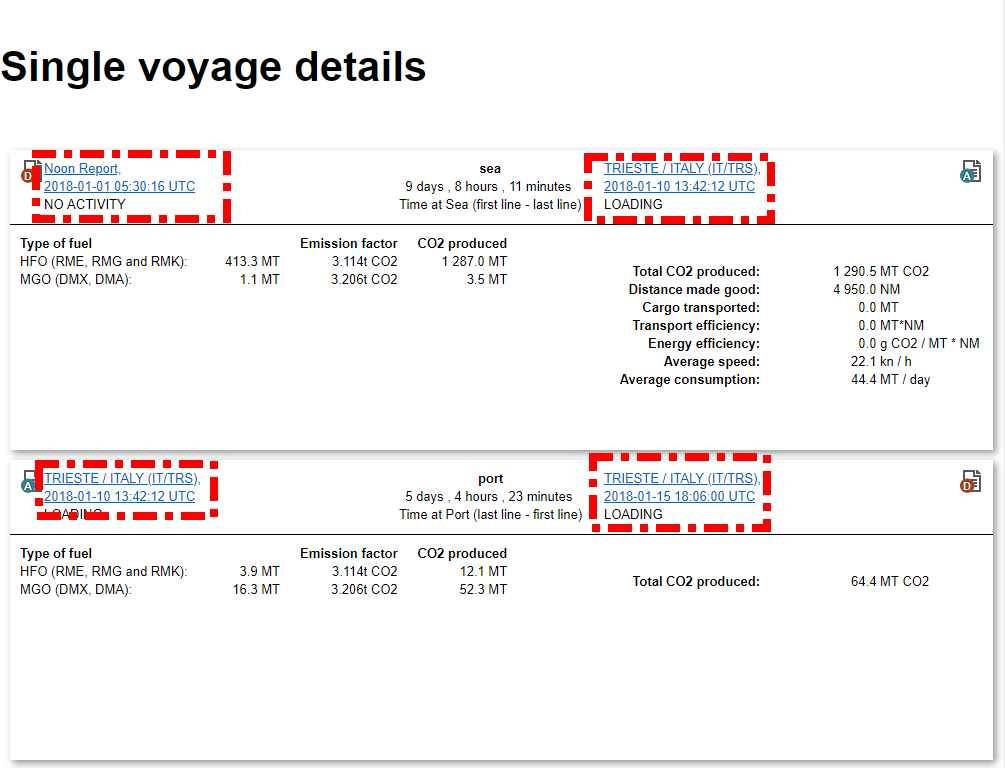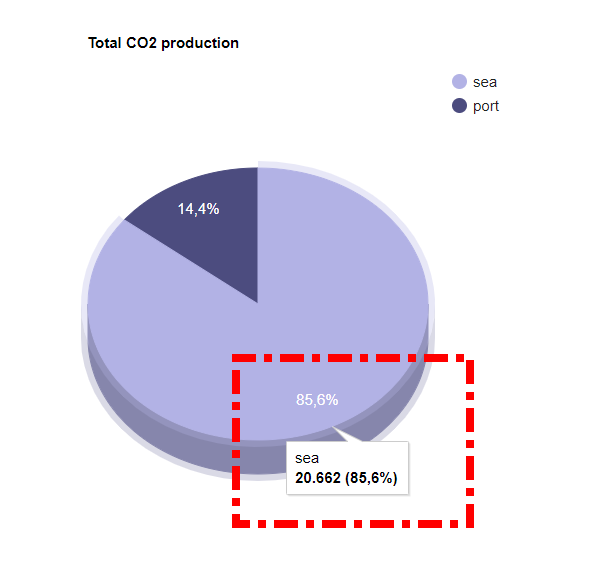The Menu IMO DCS Annual Reporting under CO2 offers you an overview of the IMO DCS data which was reported.
Below is the default view of the MRV Data Reporting page.
1. To get results, you need to choose the ship and the year for the reports.
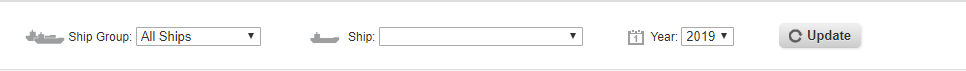
2. After clicking on update, you will see the results of your request. First, you can see the overall data of the ship.
3. By scrolling down, you can see information on every single voyage of the ship.
4. In case you want to change any details of the information, e.g. if some data is not correct, you can click on the ports of every single report. Now the arrival or departure report of these voyages are opened and can be changed.
5. This information is visualized by a pie chart. If you hover with the mouse above it, you can get more detailed information.