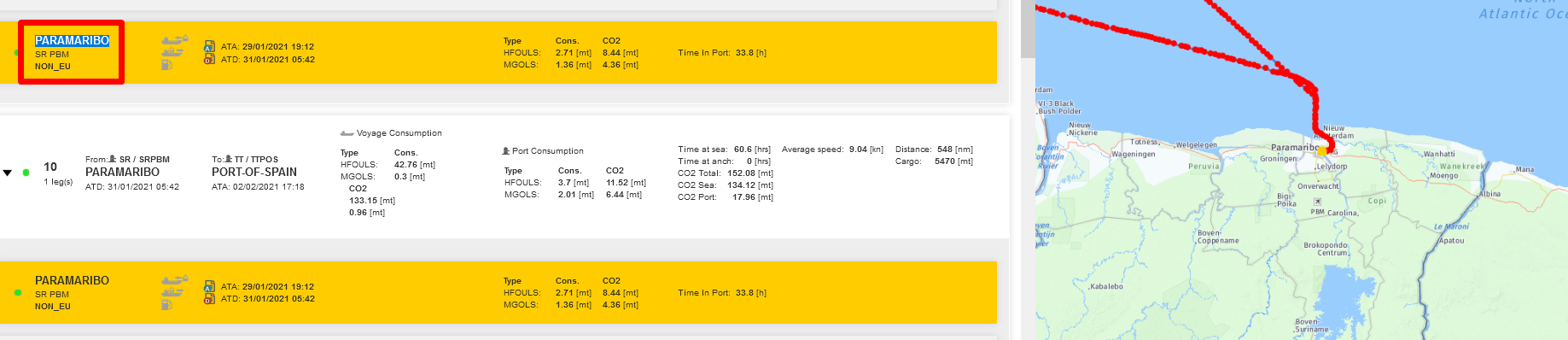When a vessel and a year are selected, MRV data for port and sea are visible as the following overview:
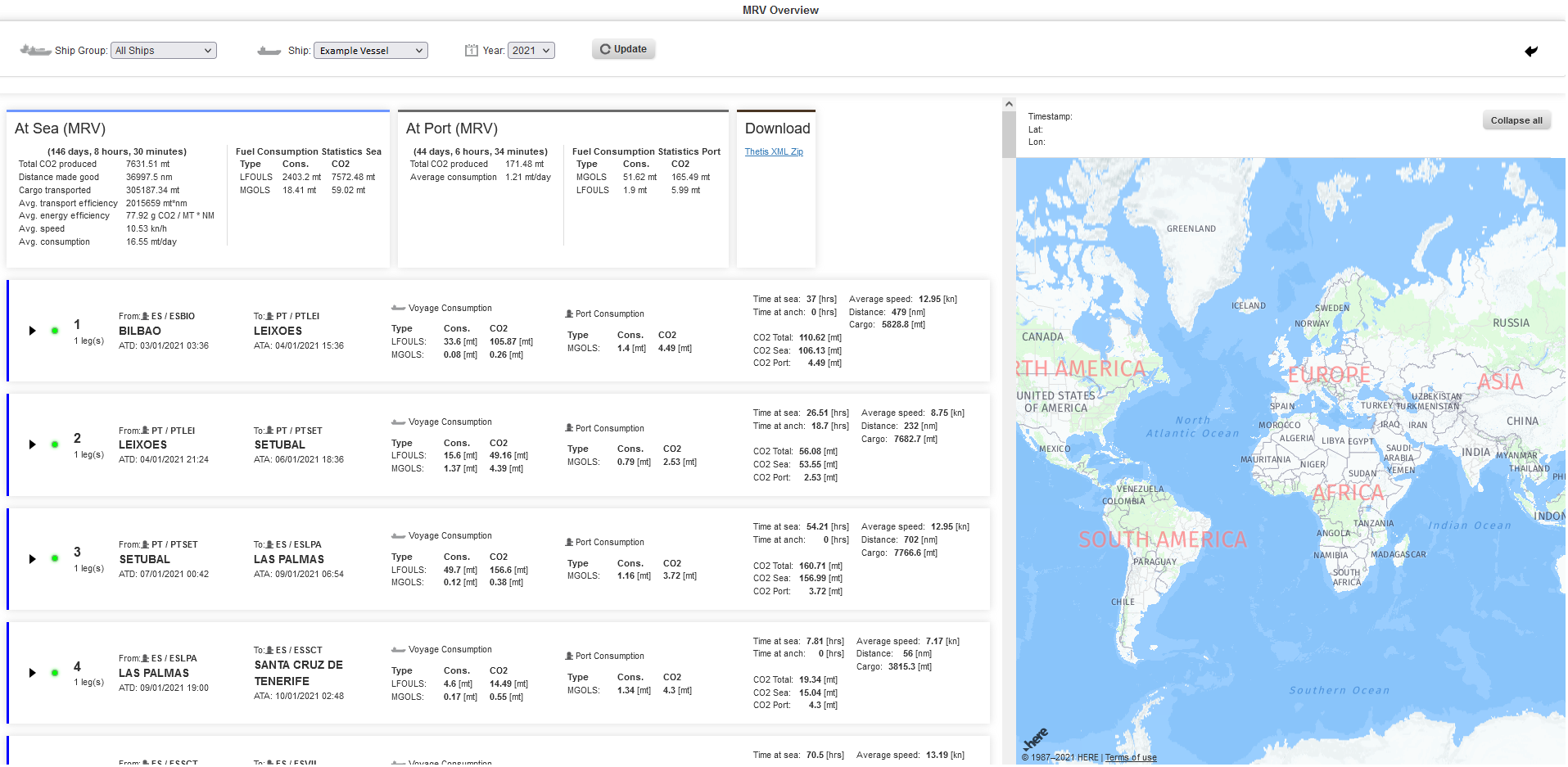
Sea and Port Data
Sea and port data are separately available in the overview:
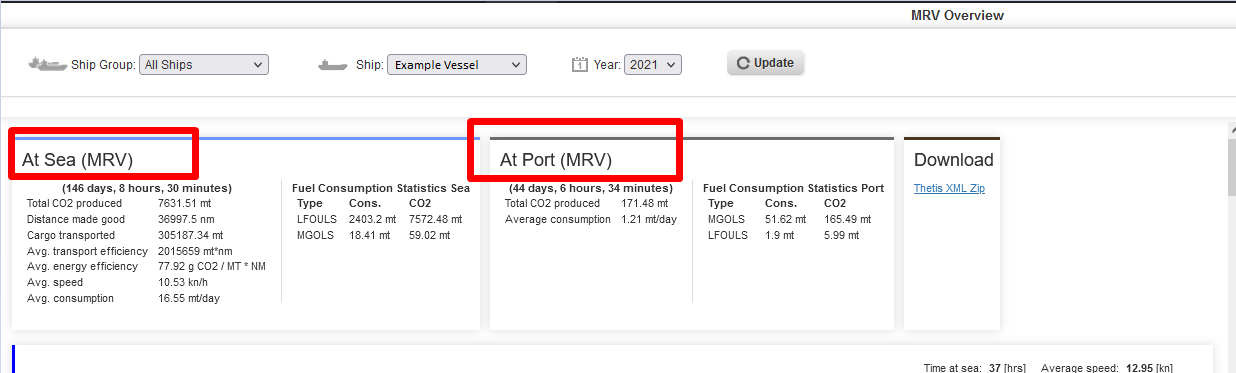
Download
MRV data is ready to download and submit from the Download section.
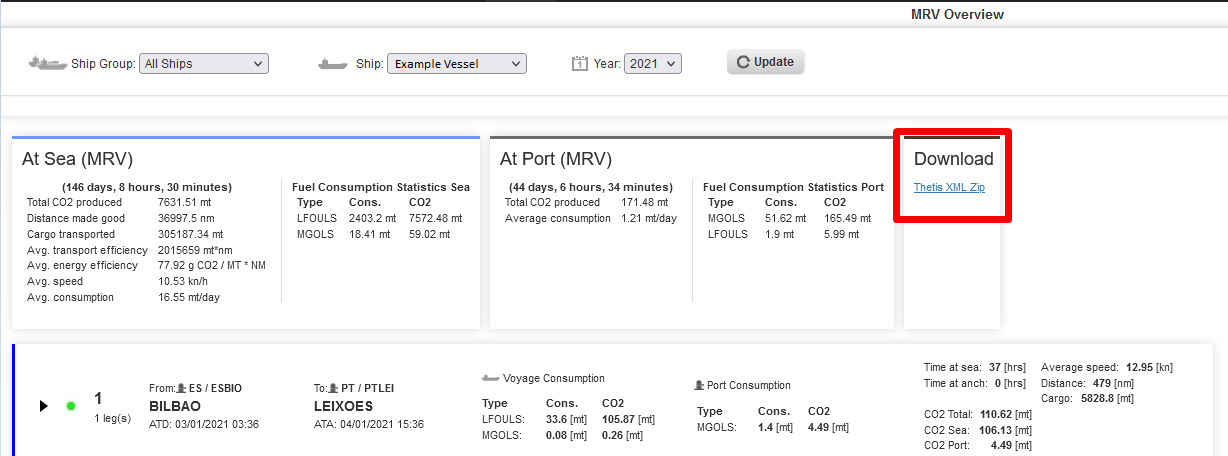
Detailed view of Voyages
1. After clicking a voyage's row, a detailed view appears. This view includes previous departure port details, past track derails, and arrival port details. On the right side, the vessel's positions and pasttrack are displayed on the map.
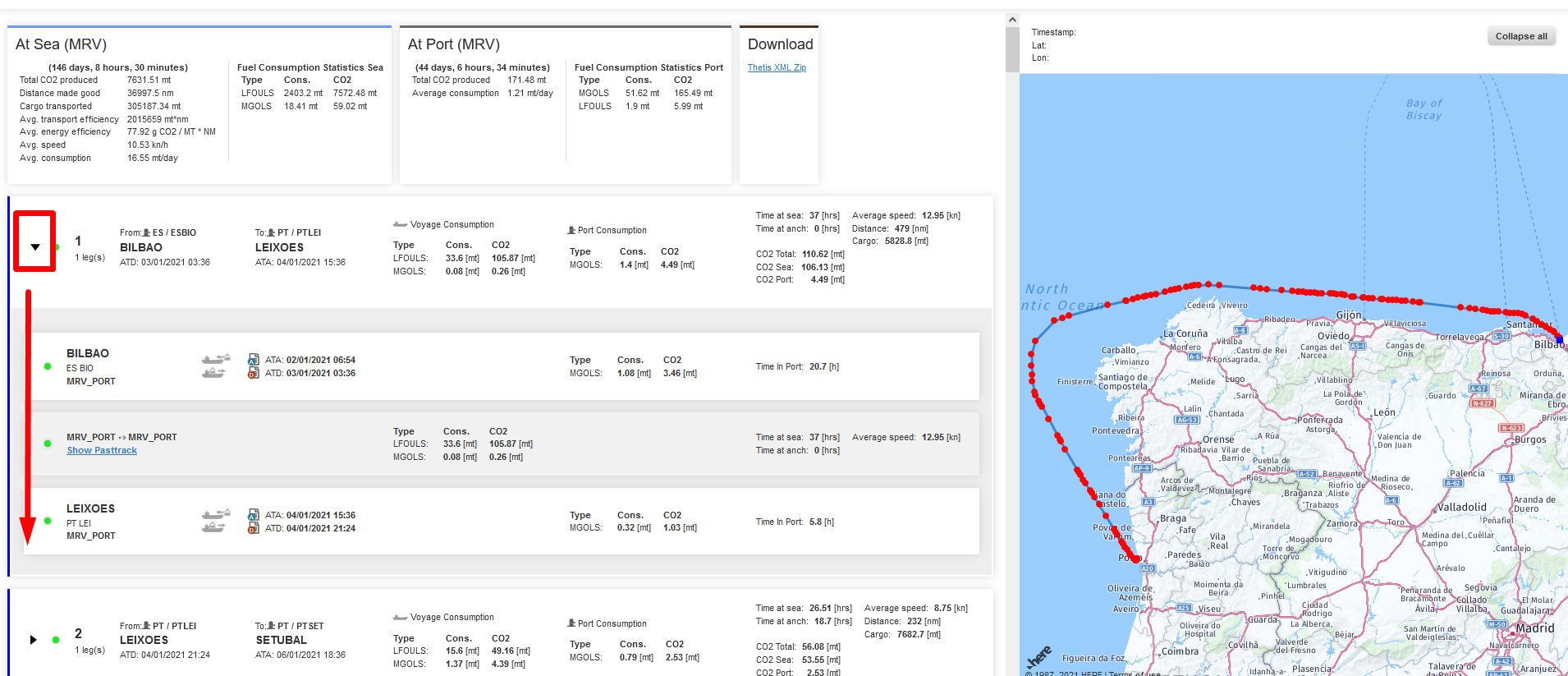
2. When a position from the pasttrack is clicked, timestamp information appears on the above of the map.
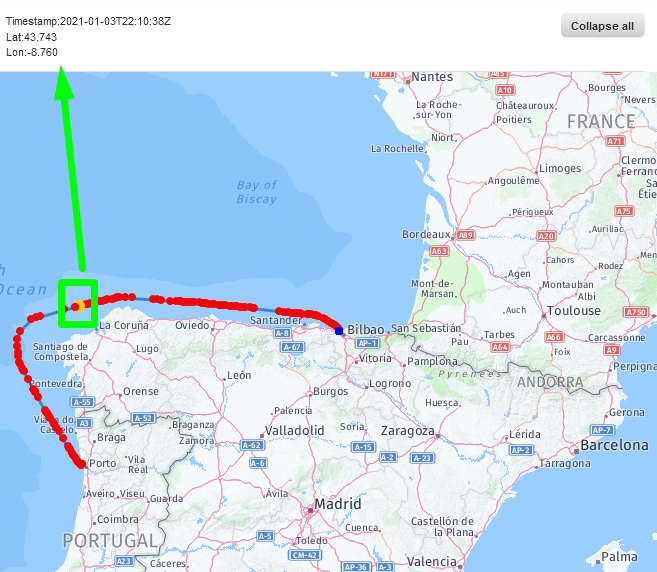
3. Multiple voyages can also be displayed on de map and opened as a drop-down menu.
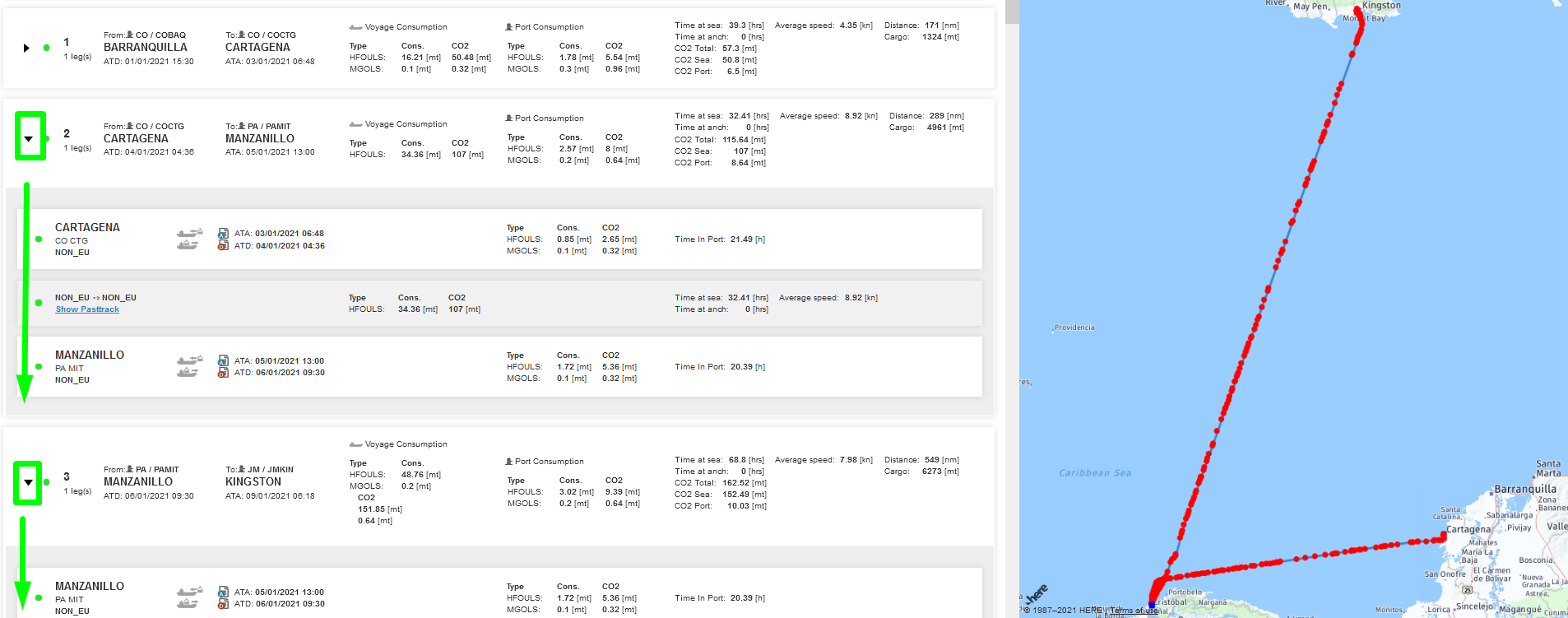
4. Desired voyages can also be highlighted via clicking the pasttrack row.
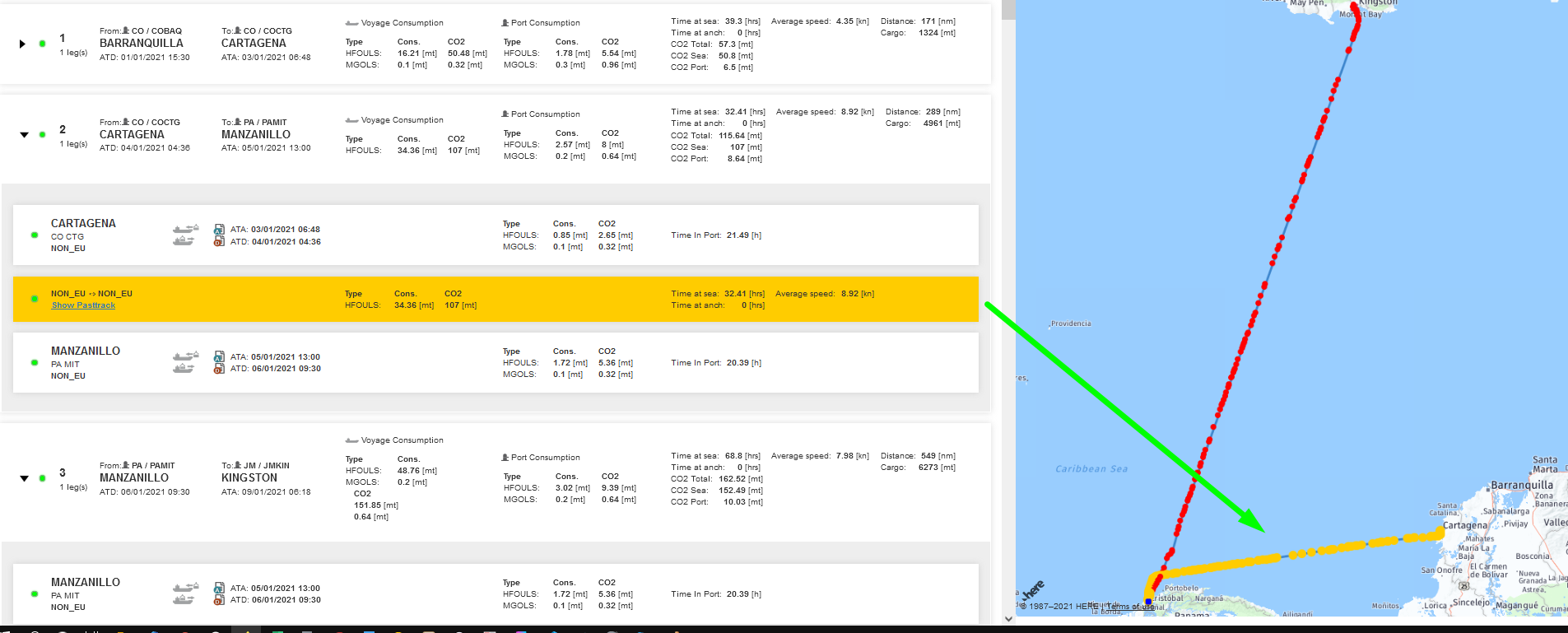
5. When there is no MRV voyage within the selected year, a piece of information appears on top of the Voyage list.
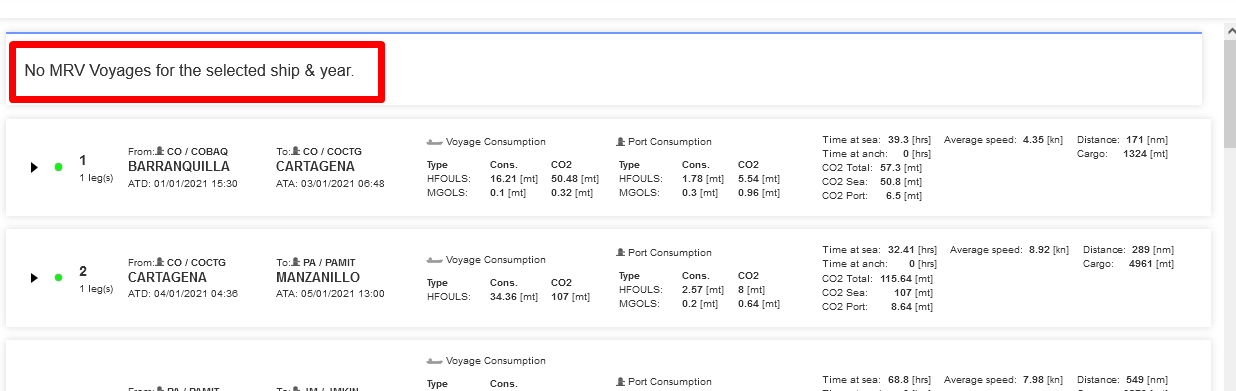
6. To collapse all drop-down menus of voyages, there is a shortcut button to collapse all.
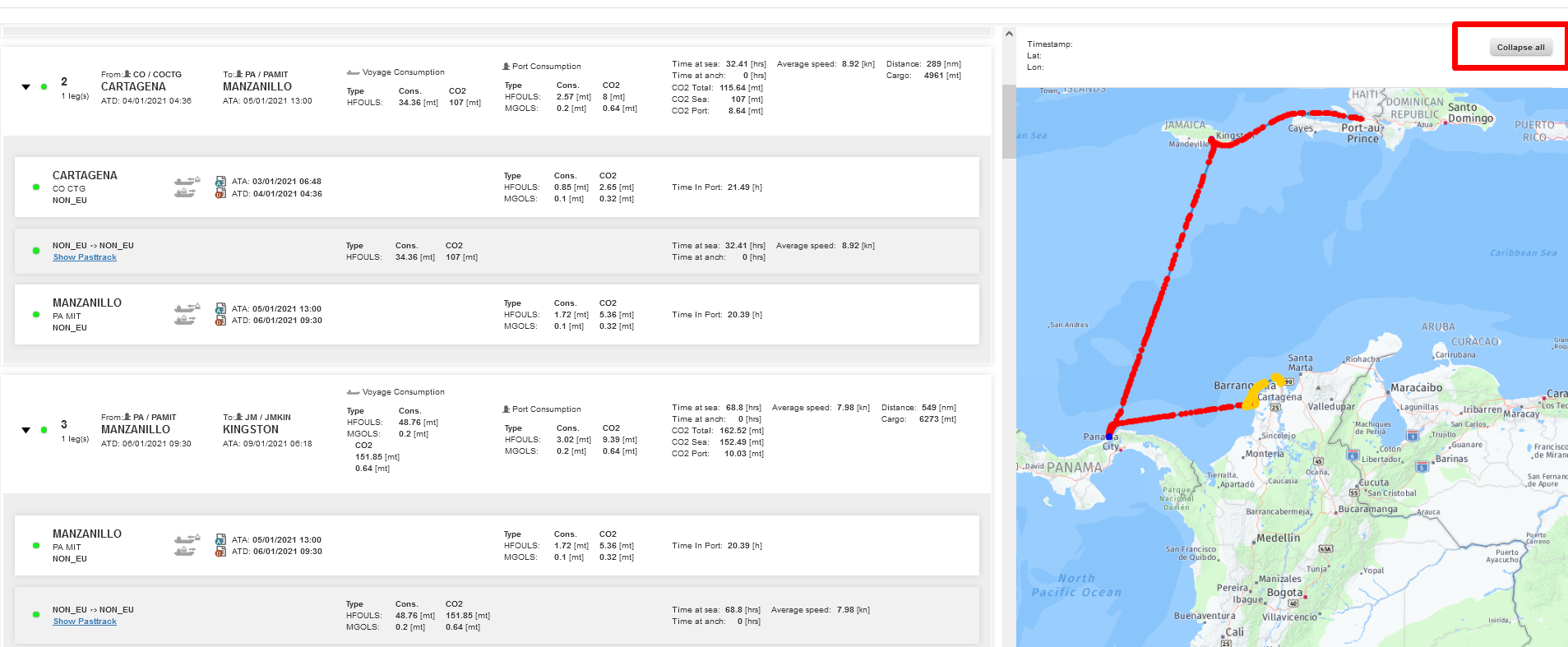
7. Arrival and Departure reports can be opened also from the drop-down rows of each voyage.
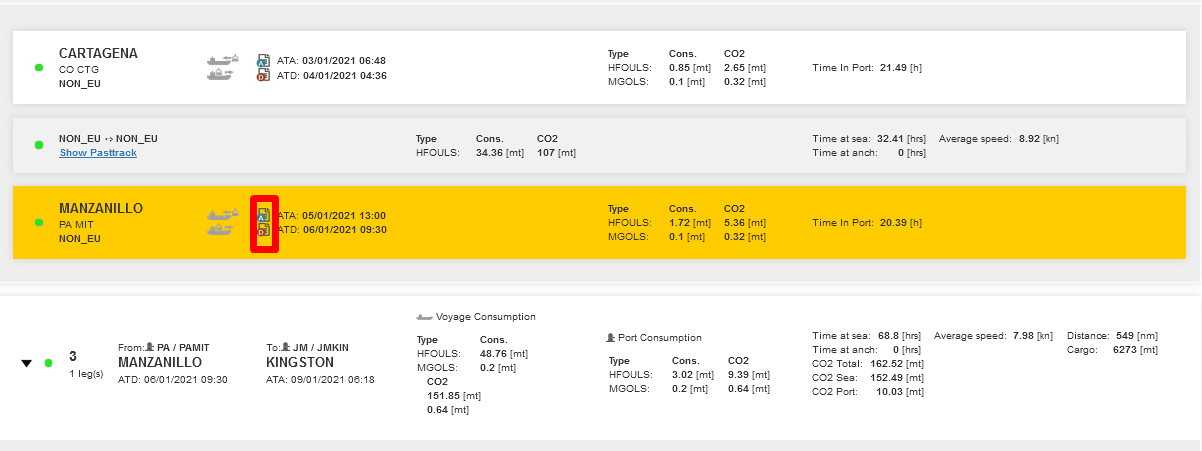
8. Double-clicking on the Port name also centralizes the small map to the port.