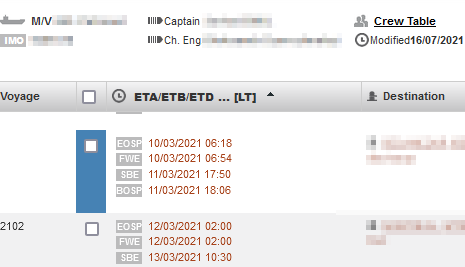Port activities can be changed. However, it can only be changed by us. If you want a port activity of a schedule changed, please advise us via e-mail support@herberg-systems.com
After the change of port activity, we strongly suggest freezing the schedule entry because an update from the vessel(Daily Report 3) overrides our correction. Thus, after our correction, please freeze the schedule as follows:
Freezing The Schedule to Prevent Future Changes
Freezing of schedule is a tool for locking the Schedule information against changes. However, freezing only covers the schedule. After freezing the schedule, reports are changeable/updateable.
To carry out the freezing procedure, please follow below steps:
1. On Fleettracker, please navigate to Schedule > Ship Schedule
2. Please make necessary information to the filtering tools and click Update to execute your filtering
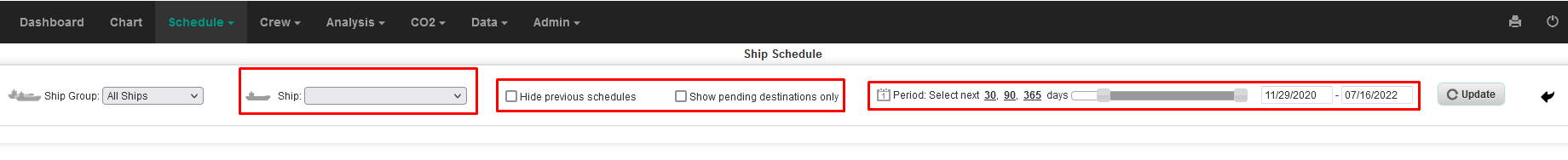
3. Once the filtering is done, please select the schedule via clicking its tick box and then click the Freeze button.
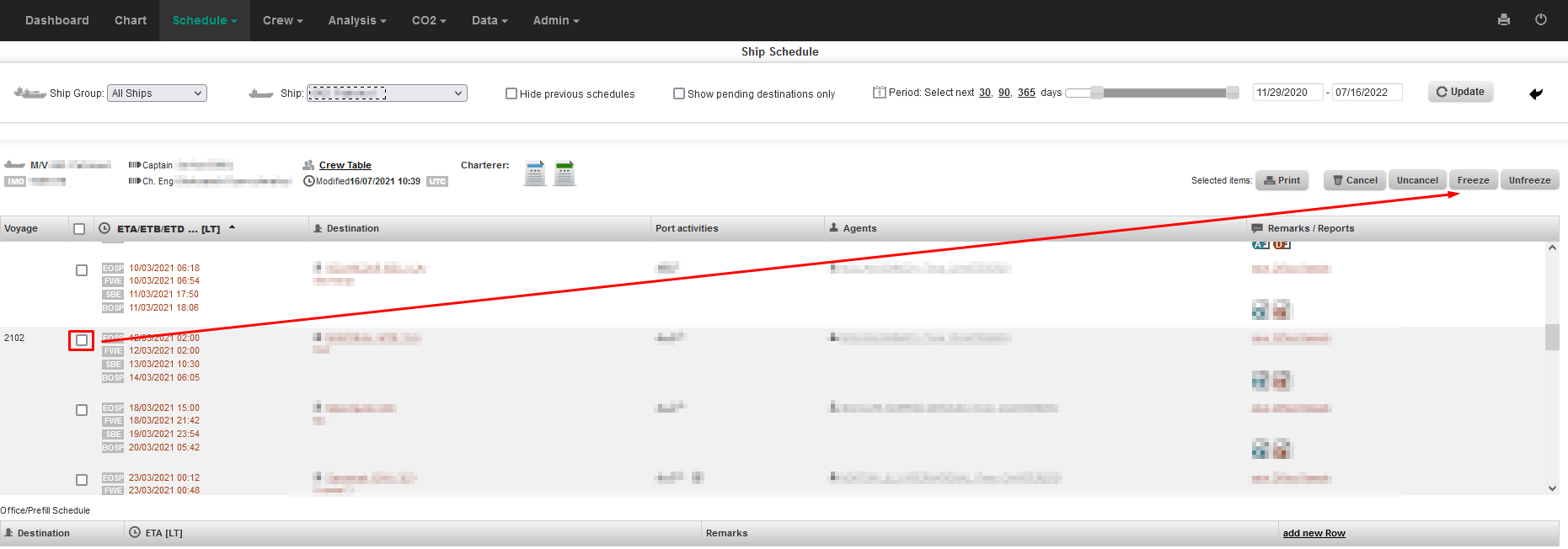
4. When a schedule freeze, they got blue signs for easy spotting. After your confirmation for freezing, the schedule will have below blue marking: