In the event that DR3 data is saved locally, the software creates two files. These are "dr3" file and "fform" text files.
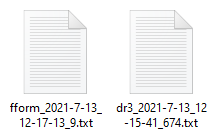
"dr3" file contains the schedule data and the "fform" contains reports(noon etc). If both files are attached to an email, we will only process the first attachment(dr3 file). Please note that our server can work with one attachment per message only. So, please send the fform.txt and the dr3.txt separately.
Namely, when vessel sends DR3 attachments manually, they may send either two attachments or the wrong attachment. This causes either two attachment or wrong attachment situations.
The solution is to send the relevant report as a single attachment.
This topic is also covered in our Daily Report Manual section xx.xx
If you still have questions or need help, please contact us via our support e-mail from support@herberg-systems.com