Our barriers catch the wrong data and don't take it into account- However, sometimes the position data interferes with another vessel's data and the calculated track becomes longer. This is a rare problem that we don't come across very often. However, we created an additional barrier for assessing the position data and now we are eliminating almost all inconsistent position information.
You can select all implausible positions via a single click.
1) First, the past track window needs to be opened via clicking the past track section from:
CO2 > Data Quality view of the ship.
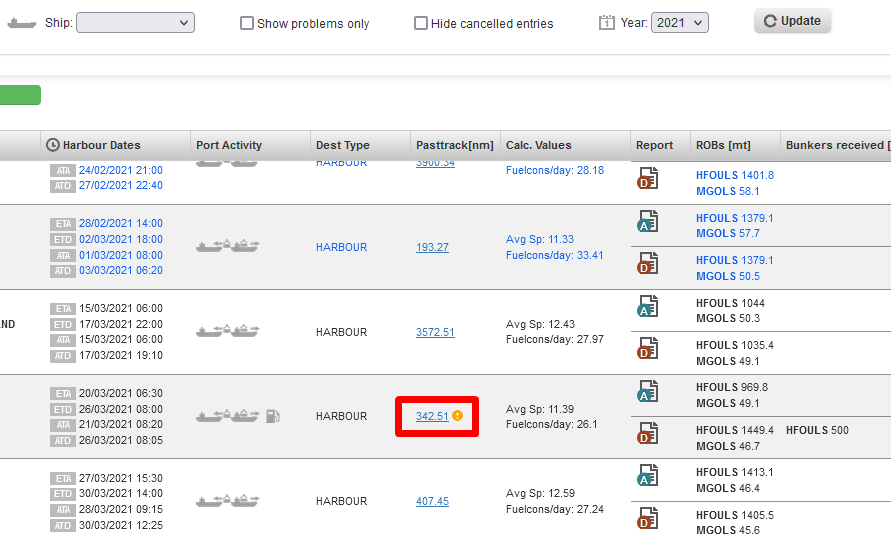
Below example, the vessel has two positions off Rotterdam when she was located within the Baltic. This situation creates a longer past track than reported and must be corrected.
2) To select implausible positions, please click the past track

3) You will see the wrong positions on the map as well.
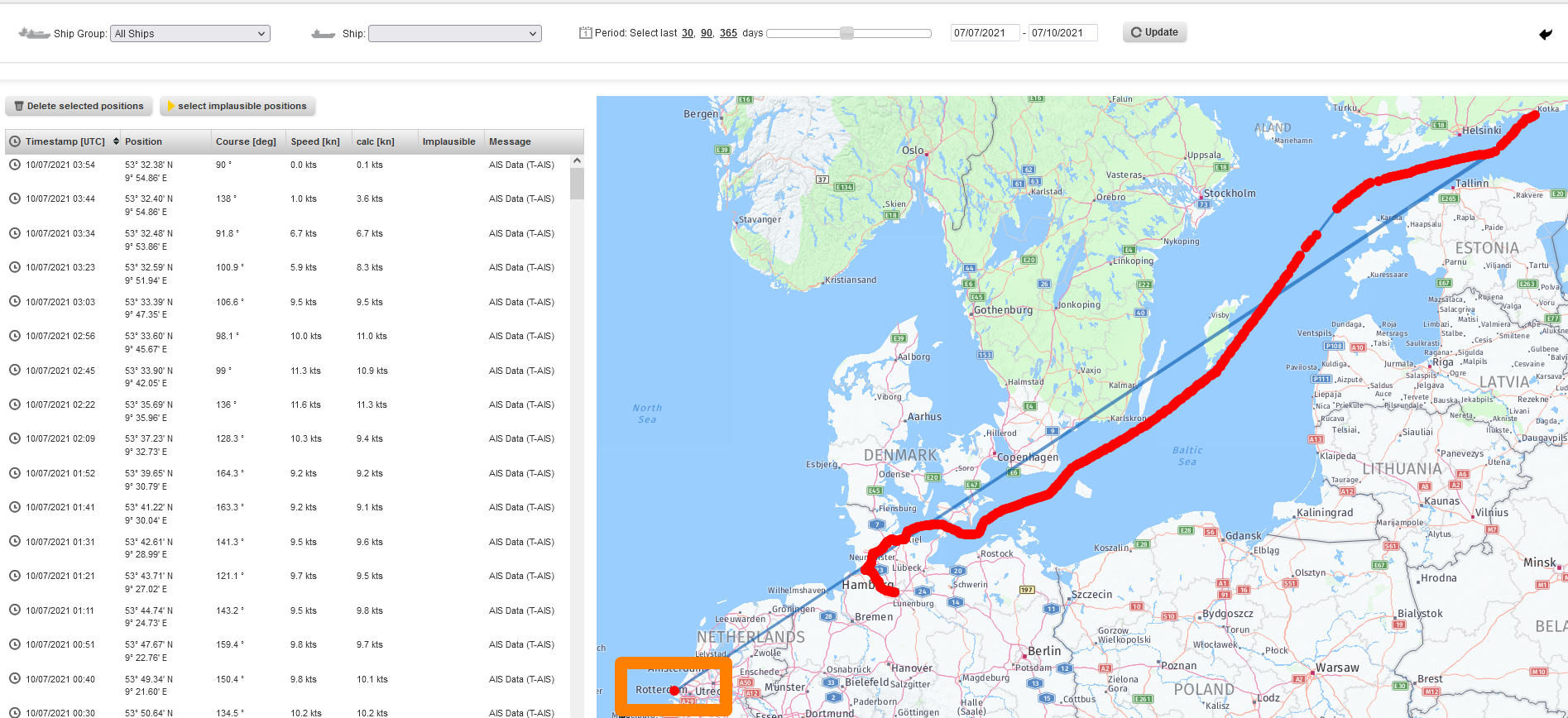
4) To select the implausible positions, please click the "select implausible positions" button
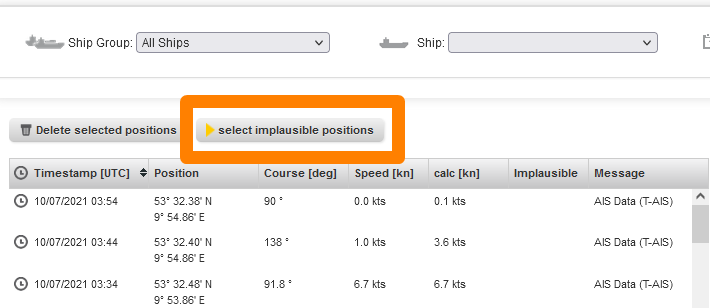
5) After the selection, positions will be trackable from the map, and the list
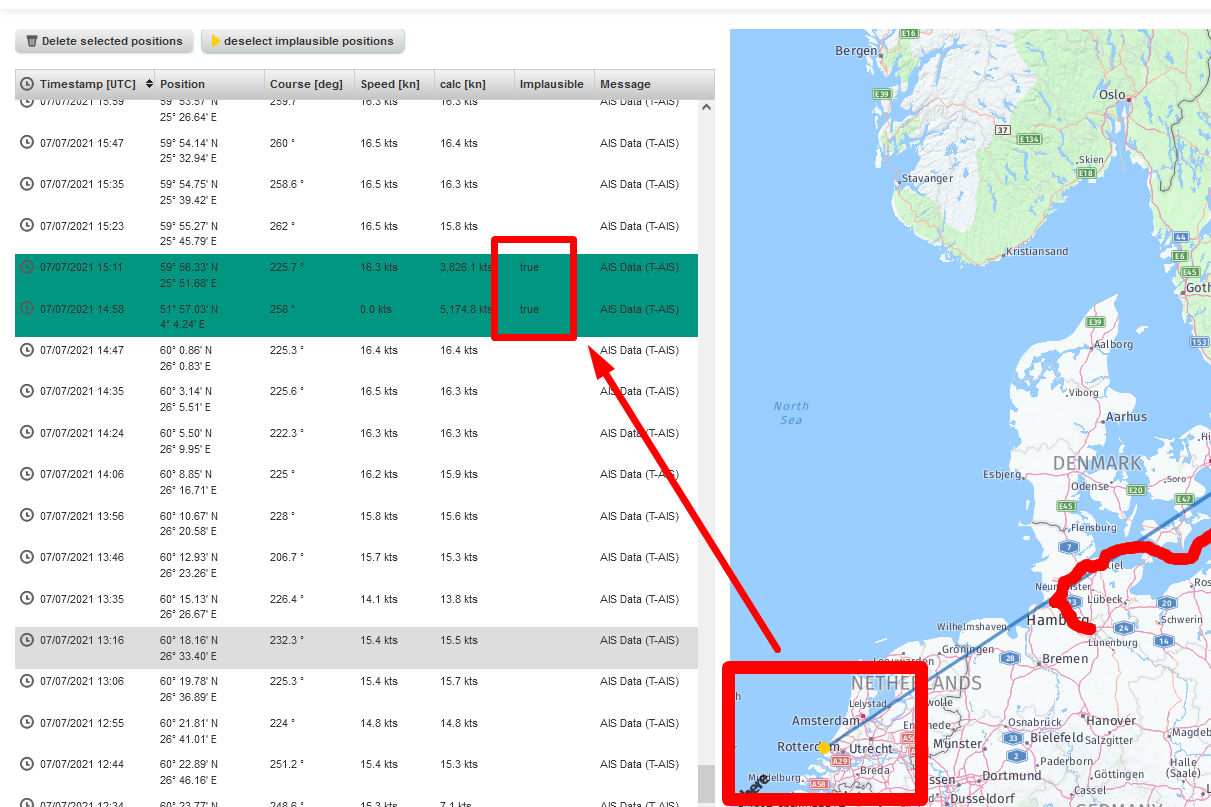
6) After clicking the "Delete selected positions" button, the past track will be corrected from false positions.
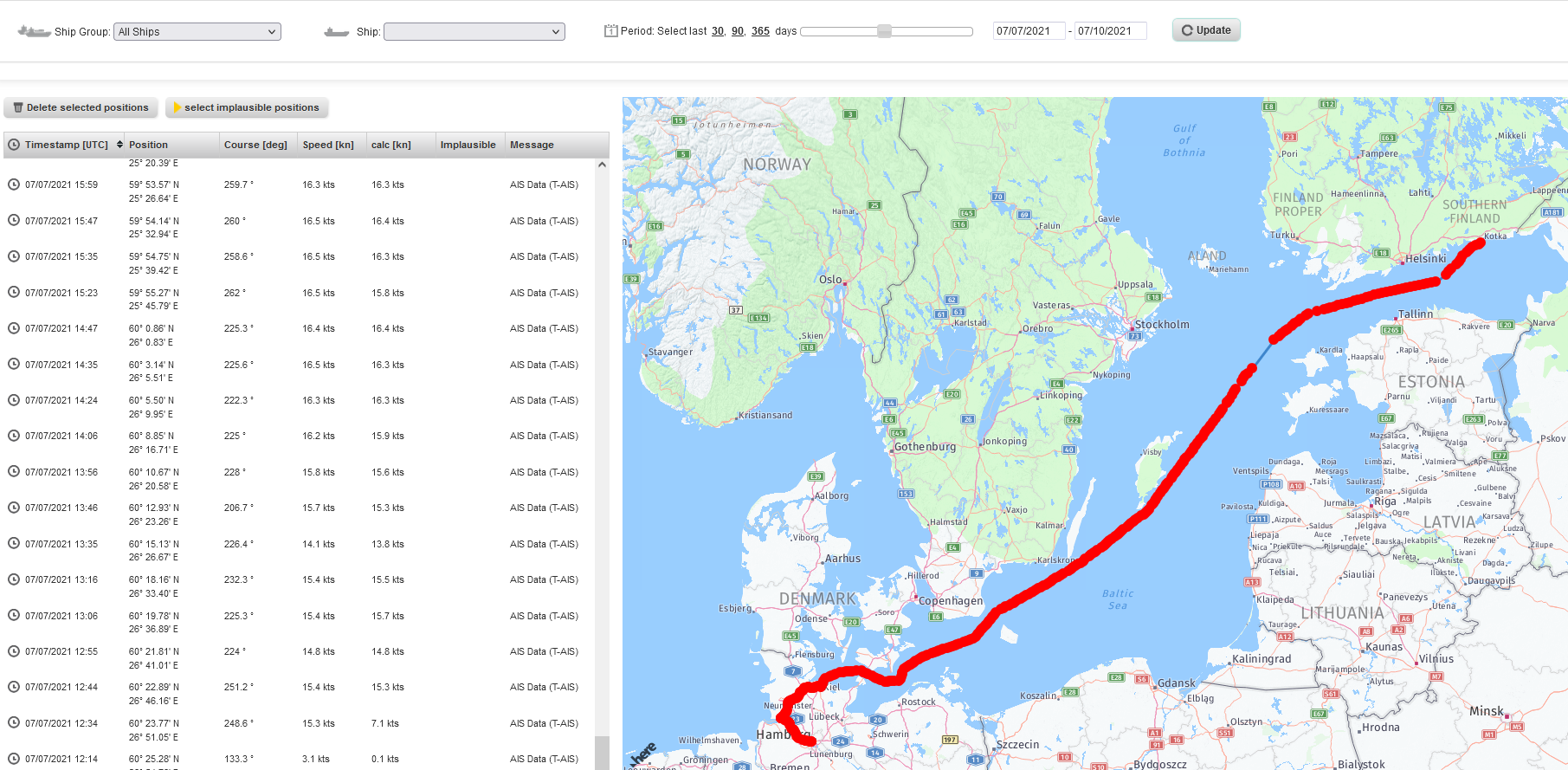
For detailed position tool information, please visit our delete positions page.