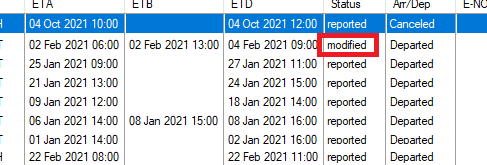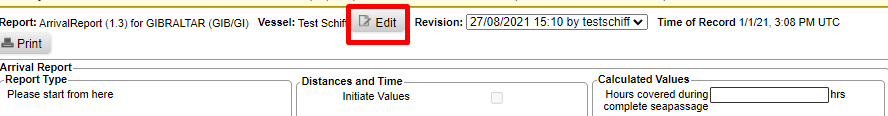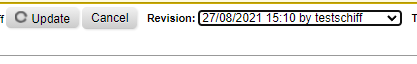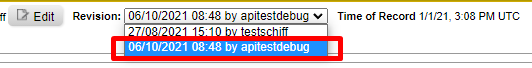Changing reports is sometimes needed and this can be done in multiple ways as following:
1-) From Daily Report 3
Please open the report that you want to change and then change the entry as needed. After you save the report it will be displayed as Modified on your list. When you click Send, your changes will be seen at the Fleettracker as a revision as well. Then its status will change again as reported.
2-) From Fleettracker
Please open the report that you want to change and then click edit to enable the report for editing.
Click Edit:
After the changes, click Update to save your changes to the relevant report.
Your changes will be displayed as a revision with time and username information. This means that you can reverse your changes if you need to.
Important: Please note that updates override previous revisions and if the ship user updates the report after you, your changes will become old revisions.