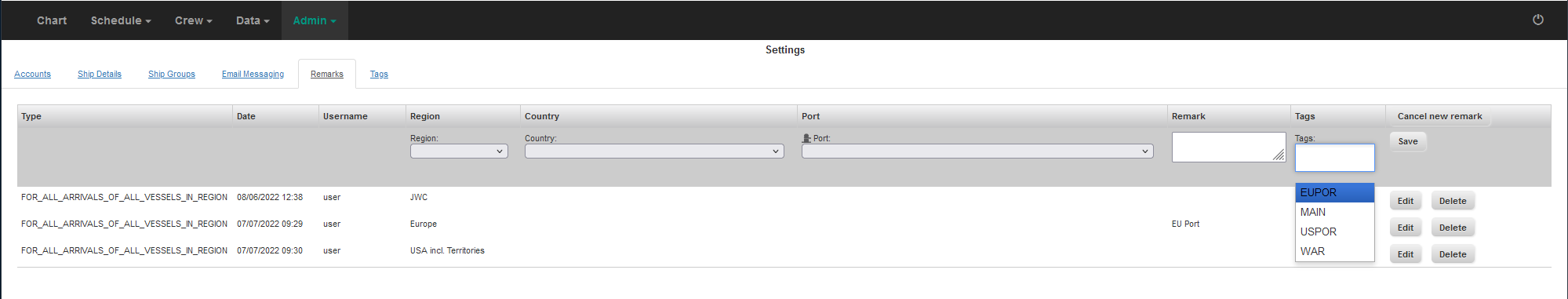Remarks
Under the tab E-Mail Messaging, you can add Remarks and display them automatically on the relevant schedules. When a ship has adjusted the remark destination within her schedule, the remark is displayed automatically.
Remarks can be added by clicking the Add new remark button:
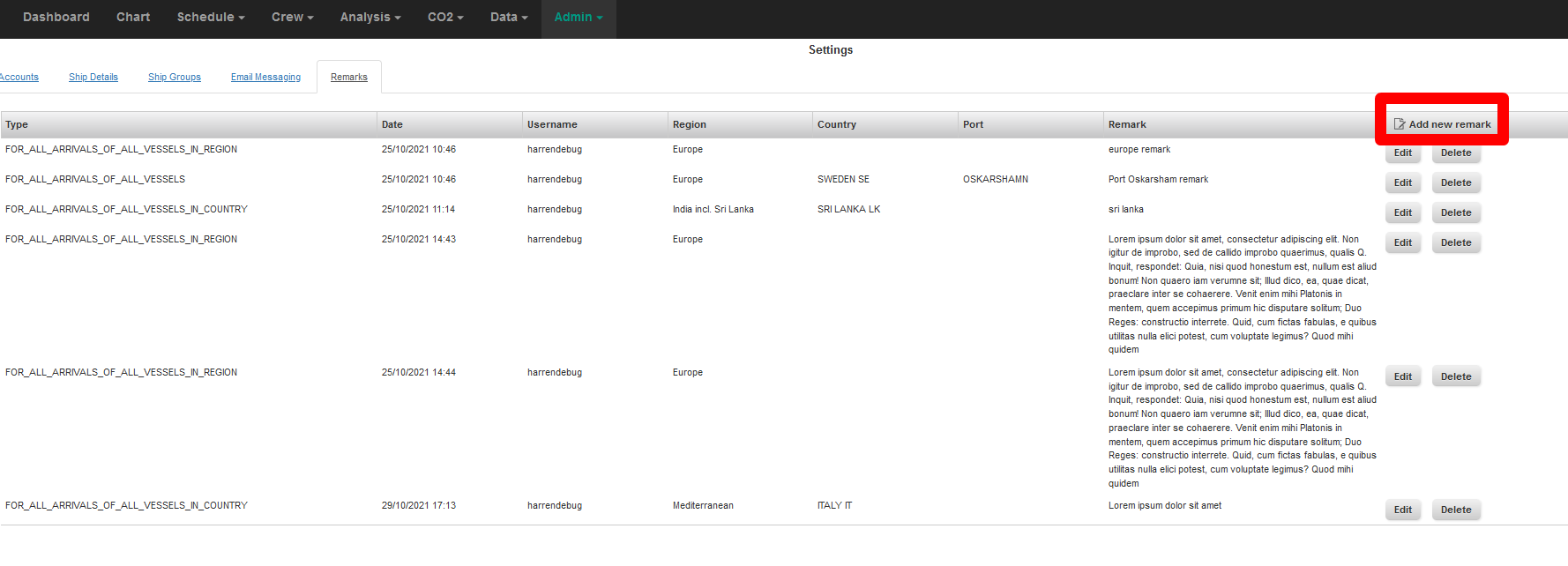
The below example has 3 different remarks for the European region and all vessels which have destinations within the European region's ports within their schedule receives the remarks on their Position List:
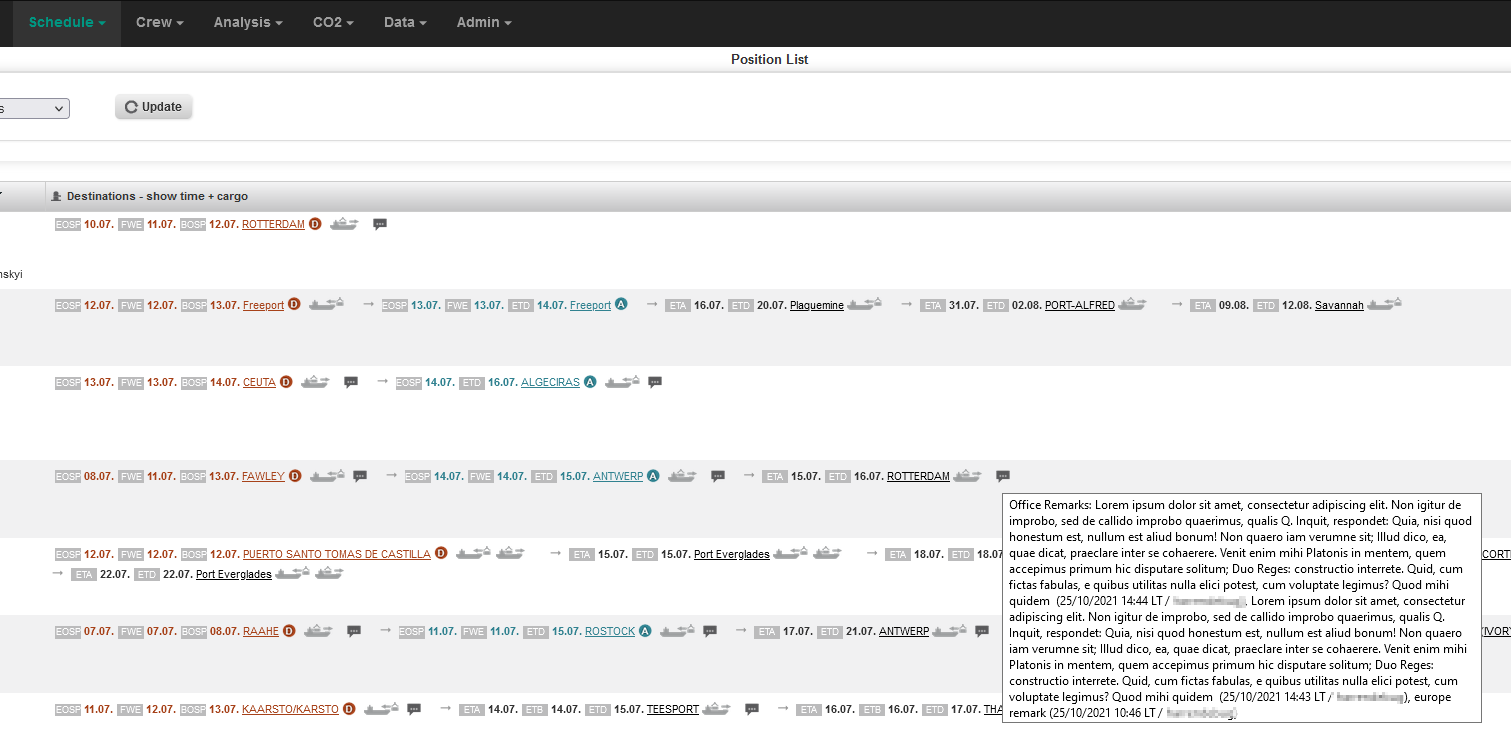
In addition to text it is also possible to select a tag to displayed on the position list print outs for the selected ports, countries or regions.