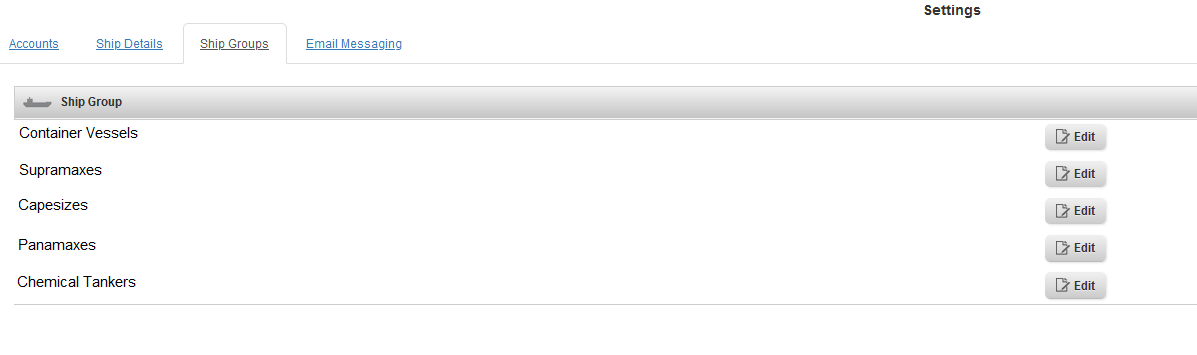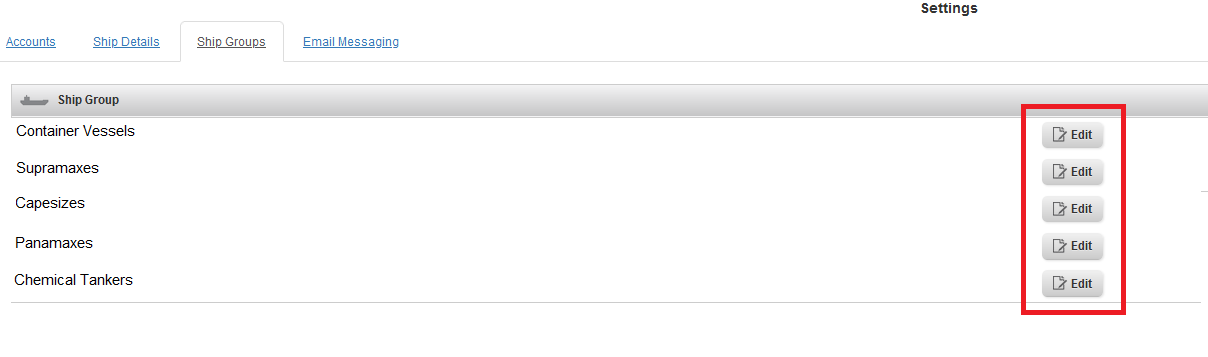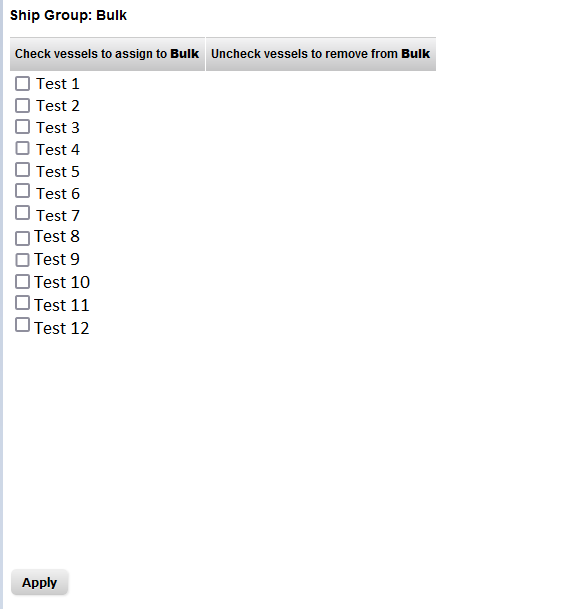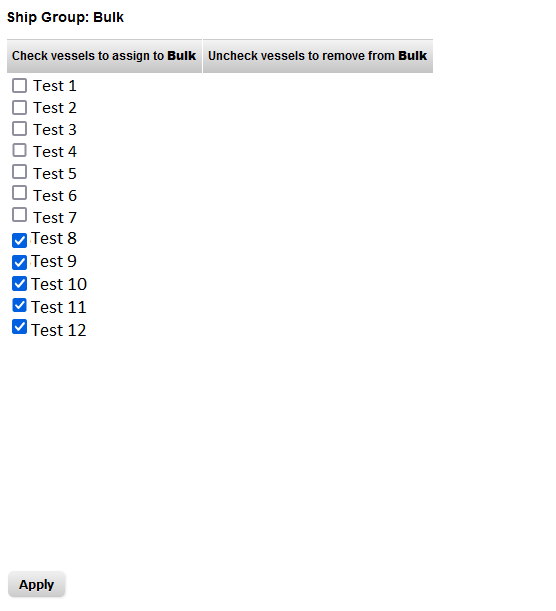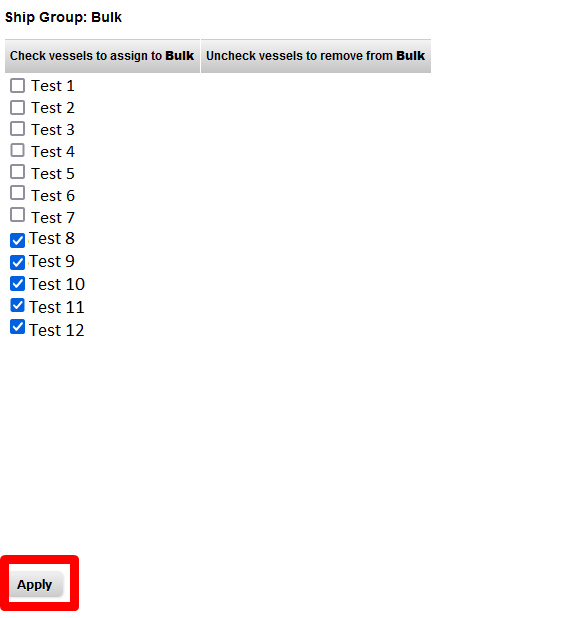SHIP GROUPS
In this setting, you can order ships into ship groups. Please note, that a new Ship Group can only be formed by contacting us. Please note that ships cannot be added to two different groups.
Below is the default view of the tab Ship Groups.
1. To change the ship groups, mark a group and click on the “edit” button.
2. A new window opens which shows the setting of the ship groups.
3. By marking a ship and clicking on the buttons with the arrow, you can either add a ship to the group or remove the ship.
4. After you edited the ship group, click either on “Apply”, to confirm the changes or you can close the window without saving.